Pine fun - Touchscreen
On our mission to enable the PinePhone hardware for Genode piece by piece, let's turn our attention to the touchscreen device, which is the gateway to interactive system scenarios.
In the previous article, we went though the steps of transplanting the PinePhone's highly complex display driver from the Linux kernel into a Genode driver component. Given the lessons learned, porting over the touch screen driver should be a walk in the park, shouldn't it? Let's see.
Information gathering
As a pattern established by now, we first will build a minimal Linux kernel that features only our driver of interest. Not before that works, we will transplant the relevant code into our custom Genode component as a second step. The challenge of the first step is finding the right knobs in the Linux kernel configuration to make the driver and device come alive.
Analogously to the network and display drivers covered earlier, our trail head is the device tree shipped with the vendor Linux kernel. By searching for "touch" in the device tree for the PinePhone, the following device node presents itself:
touchscreen@5d {
compatible = "goodix,gt917s";
reg = <0x5d>;
interrupt-parent = <&pio>;
interrupts = <7 4 4>;
irq-gpios = <&pio 7 4 0>;
reset-gpios = <&pio 7 11 0>;
AVDD28-supply = <®_ldo_io0>;
VDDIO-supply = <®_ldo_io0>;
touchscreen-size-x = <720>;
touchscreen-size-y = <1440>;
};
Given this anchor, we can use Genode's dts/extract tool to figure out the inter-device dependencies within the SoC. First, let's determine the complete path of the device node within the device tree.
genode$ ./tool/dts/extract --nodes flat_pinephone.dts | grep touch /soc/i2c@1c2ac00/touchscreen@5d
This path can now be supplied as --select argument to another call of the extract tool to create pruned device tree that contains only nodes that are related to the selected one. For further inspection, we redirect the pruned device tree to the file touch.dts.
genode$ ./tool/dts/extract --select /soc/i2c@1c2ac00/touchscreen@5d \
flat_pinephone.dts > touch.dts
For us, the lines featuring a compatible string are of immediate interest because those strings draw a direct relation to Linux source codes.
genode$ grep compatible touch.dts compatible = "fixed-clock"; compatible = "fixed-clock"; compatible = "simple-bus"; compatible = "allwinner,sun50i-a64-ccu"; compatible = "allwinner,sun50i-a64-pinctrl"; compatible = "allwinner,sun6i-a31-i2c"; compatible = "arm,gic-400"; compatible = "allwinner,sun50i-a64-rtc", compatible = "allwinner,sun50i-a64-r-intc", compatible = "allwinner,sun50i-a64-r-ccu"; compatible = "allwinner,sun50i-a64-r-pinctrl"; compatible = "allwinner,sun8i-a23-rsb"; compatible = "goodix,gt917s"; compatible = "x-powers,axp803"; compatible = "pine64,pinephone-1.2", "pine64,pinephone", "allwinner,sun50i-a64";
The actual touchscreen device is the "goodix,gt917s". A few other nodes are already familiar from the work with the display driver. All devices prefixed with "r-" belong to the so-called RTC-related part of SoC, which can be powered independently from the application processor and are designated for always-on functionality. The "rsb" (reduced serial bus) is the two-wire bus that interconnects the SoC with the power-management IC "x-powers,axp803". The "i2c" and "pinctrl" relation becomes apparent when looking at the schematics of the PinePhone or the datasheet of the Goodix touchscreen controller.
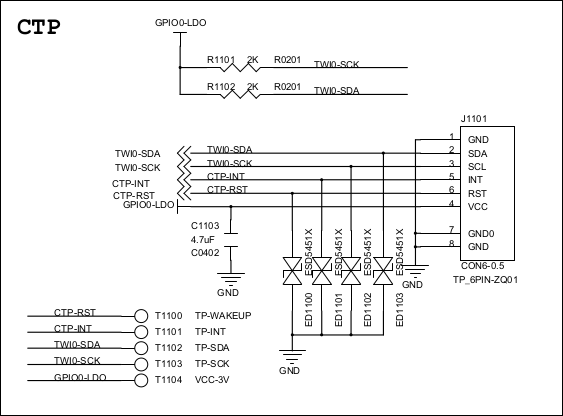
|
"CTP" presumably stands for capacitive touch panel. It is powered by same "GPIO-LDO" voltage that we encountered for the display driver before. As this signal comes from the AXP803 power-management IC and is disabled by default, this explains the need for talking over the RSB bus with the PMIC. The actual touch data travels via the signals "TWIO-SDA" and "TWIO-SCK", which are the data and clock lines of an I2C connection. The separate "CTP-INT" signal allows the touch panel to notify the application processor whenever something interesting happens - that is - when it would be worthwhile to request new data via I2C. Finally, the "CTP-RST" signal is a reset line driven by the application processor.
So long for getting an overview of how the touch panel is integrated. Now, let's figure out the Linux source code of interest. The procedure follows the same pattern as employed for the display and network drivers.
First, we search the Linux source tree for the compatible strings as present in the device nodes.
linux$ grep -r "goodix,gt917s"
drivers/input/touchscreen/goodix.c: { .compatible = "goodix,gt917s" },
Having found an interesting location, look sideways, in particular at drivers/input/touchscreen/Makefile in this case. The following line draws the connection to a kernel configuration option.
obj-$(CONFIG_TOUCHSCREEN_GOODIX) += goodix.o
This gives us a new clue what to grep for.
src/linux$ grep -r TOUCHSCREEN_GOODIX drivers/input/touchscreen/Makefile:obj-$(CONFIG_TOUCHSCREEN_GOODIX) += goodix.o drivers/input/touchscreen/Kconfig:config TOUCHSCREEN_GOODIX
The Kconfig file mentioning the kernel option gives us a few more hints.
config TOUCHSCREEN_GOODIX
tristate "Goodix I2C touchscreen"
depends on I2C
depends on GPIOLIB || COMPILE_TEST
help
Say Y here if you have the Goodix touchscreen (such as one
installed in Onda v975w tablets) connected to your
system. It also supports 5-finger chip models, which can be
found on ARM tablets, like Wexler TAB7200 and MSI Primo73.
If unsure, say N.
To compile this driver as a module, choose M here: the
module will be called goodix.
Observing the driver in a minimal Linux kernel
At this point, it is time to expand our bare-bones Linux configuration in a64_linux/target.inc.
LX_ENABLE += INPUT_TOUCHSCREEN LX_ENABLE += TOUCHSCREEN_GOODIX
To see if and how those options come into effect, it's best to build the kernel with the changed configuration...
build/arm_v8a$ make a64_linux
and then manually inspect the a64_linux/.config file, in particular searching for "TOUCHSCREEN_GOODIX" to see if all config dependencies are met. If not, we have to study the Kconfig files to see missing options. E.g., the "TOUCHSCREEN_GOODIX" option is evaluated only if "INPUT_TOUCHSCREEN" is enabled.
This procedure needs to be repeated for all compatible strings we identified as interesting above.
E.g., the "allwinner,sun6i-a31-i2c" compatible string leads us to drivers/i2c/busses/i2c-mv64xxx.c. The accompanied Makefile speaks of "CONFIG_I2C_MV64XXX". So we add this one to our kernel configuration.
LX_ENABLE += I2C_MV64XXX
After a few iterations of enabling kernel options, building the kernel, and test-driving it on the PinePhone, we are greeted by the driver:
Goodix-TS 0-005d: ID 917S, version: 0200 Goodix-TS 0-005d: Failed to invoke firmware loader: -22 Goodix-TS: probe of 0-005d failed with error -22
Looking into the code that prints the message "Failed to invoke firmware loader" reveals that a call to request_firmware_nowait fails with the error code EINVAL. This happens because the kernel falls back to the dummy function at include/linux/firmware.h unless the kernel option FW_LOADER is enabled. I guess, you know what comes next:
LX_ENABLE += FW_LOADER
On the next iteration, the output looks different.
Goodix-TS 0-005d: ID 917S, version: 0200 Goodix-TS 0-005d: Direct firmware load for goodix_917S_cfg.bin failed with error -2 input: Goodix Capacitive TouchScreen as /devices/platform/soc/1c2ac00.i2c/i2c-0/0-005d/input/input0
In principle, we could add further kernel infrastructure to expose the driver as input/event interface in order to access it from the Linux user land. One useful tool is the evbug kernel module, which prints each occurring input event to the kernel log. It can be activated by enabling the kernel-configuration option INPUT_EVBUG. Alternatively, an easy way to see the immediate driver responding to touch input is to instrument the driver code directly. In the particular case, the function goodix_process_events is a suitable hook. Adding a printk as follows does the trick.
static void goodix_process_events(struct goodix_ts_data *ts)
{
...
touch_num = goodix_ts_read_input_report(ts, point_data);
printk("goodix_process_events got %d touch_num events\n", touch_num);
...
Upon the next try, we can see that the driver indeed receives touch events!
To crosscheck the minimal set of Linux configuration options that are required for the touchscreen driver to work, it is useful to comment out all LX_ENABLE lines in the a64_linux/target.inc file that are seemingly unrelated to the touchscreen device and test the resulting Linux kernel. This way, we end up reaching the following set of options.
LX_ENABLE += MFD_AXP20X_RSB REGULATOR REGULATOR_AXP20X LX_ENABLE += INPUT_TOUCHSCREEN TOUCHSCREEN_GOODIX I2C I2C_MV64XXX FW_LOADER
Hosting the touchscreen driver code in a Genode component
Equipped with the display driver as blue print, we can mirror the basic structure of a DDE-Linux-based driver component from the display driver to an appropriate location. In our case, this would be the src/drivers/touch/goodix/ directory in the genode-allwinner repository.
The development procedure follows the same lines as covered previously. For testing the input driver in isolation without any GUI infrastructure, the event_dump server is a handy tool.
Bridging Genode's C++ world with the Linux world
For bridging the gap between the Linux kernel and Genode's Event session interface, there are two pieces needed. First, the genode_c_api/event.h API provides a simple C API for generating events. As of now, the API is limited to the few event type we have actual drivers for (touch). This free-standing API depends neither on Genode nor on Linux headers. The second piece is a custom emulation code for Linux' input subsystem contained in input.c. It responds to (Linux-internal) calls of the emulated input subsystem by invoking the genode_c_api/event.h API.
Caveats
During the work on the driver, I learned a few unexpected lessons that are worth sharing.
Apparently, time-multiplexing GPIO pins between input and output are a thing, even outside I2C. In the concrete case of the Goodix touch panel, I struggled matching the Linux driver code against the roles of the signals depicted in the Goodix documentation.
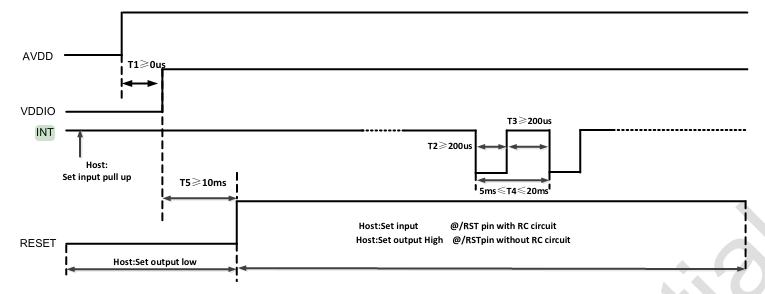
|
According to this diagram, the RESET signal is driven by the host whereas the INT signal is driven by the Goodix device, which makes perfect sense. In the driver code, however, the INT signal is driven by the host as well! It turns out that certain versions of the device scan the INT signal during reset to obtain one bit of configuration information (choice between two possible I2C addresses).
To accommodate the time multiplexed use of a pin as input or output, Genode's pin driver (a64_pio for the PinePhone) switches an output pin to output mode not before a pin-control client actually accesses the pin. This way, a driver is able to toggle the direction by controlling the lifetime of its pin-control session while sensing the pin via a separate pin-state session.
Device resources needed by the driver
As covered previously, Genode's platform driver restricts access of drivers to devices. During the process of porting a Linux driver as Genode component, one is repeatedly confronted with messages like:
Error: memory-mapped I/O resource ... unavailable
While addressing those messages by enhancing the platform driver's configuration step by step, the following picture emerges. Note the close correlation with the device-tree information we gathered initially.
<device name="r_pio" type="allwinner,sun50i-a64-r-pinctrl"> <io_mem address="0x01f02c00" size="0x400"/> <irq number="77"/> </device> <device name="r_ccu" type="allwinner,sun50i-a64-r-ccu"> <io_mem address="0x01f01400" size="0x100"/> </device> <device name="r_intc" type="allwinner,sun6i-a31-r-intc"> <io_mem address="0x01f00c00" size="0x400"/> <irq number="64"/> </device> <device name="r_rsb" type="allwinner,sun8i-a23-rsb"> <io_mem address="0x01f03400" size="0x400"/> <irq number="71"/> </device> <device name="ccu" type="allwinner,sun50i-a64-ccu"> <io_mem address="0x01c20000" size="0x400"/> </device> <device name="pio" type="allwinner,sun50i-a64-pinctrl"> <io_mem address="0x01c20800" size="0x400"/> <irq number="43"/> <!-- Port B --> <irq number="49"/> <!-- Port G --> <irq number="53"/> <!-- Port H --> </device> <device name="i2c0" type="allwinner,sun6i-a31-i2c"> <io_mem address="0x01c2ac00" size="0x400"/> <irq number="38"/> </device>
This picture is concerning because there is apparently a significant overlap of resources accessed by the display driver and those resources needed by the touchscreen driver to operate. In Linux, both drivers are part of the same program, the Linux kernel. But on Genode, we end up in the situation of having two independent programs trying to drive the same parts of the hardware.

|
The resolution of those conflicts is covered by the 2022-05-03-pine-fun-trimming-drivers.txt - next article...


 Norman Feske
Norman Feske