CPU affinity with Sculpt OS
With the latest 20.02 Sculpt release we added support to configure the affinity and number of CPUs available to components running on Sculpt. The principal support was already part of the Genode framework since 13.08, but missed to be easily usable on previous Sculpt versions.
When using some CPU tool, like top-view, one will see that most runtime components will run on the first CPU.
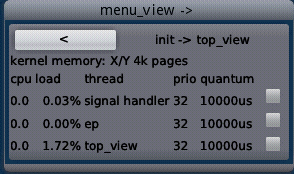
|
In order to change the affinity parameters you may now adjust the affinity space parameters by adjusting the xpos/ypos and the available CPUs by width/height in a launcher file or start node of your deploy file. Please read for more details about the concept the 13.08 release notes and/or the Genode foundation book.
/rw/config/20.02/launcher/firefox@seoul
<launcher name="firefox@seoul" xpos="1" ypos="0" width="2" height="1"
version="2" pkg="alex-ab/pkg/firefox@seul/...">
...
</launcher>
/config/deploy
<start name="top_view" xpos="1" ypos="0" width="1" height="1"
version="2" pkg="alex-ab/pkg/top_view/...">
...
</start>
By adding/changing the version attribute the component gets restarted and placed immediately.
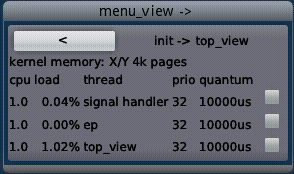
|
In order to know which affinity values are meaningful, look for an affinity node in /config/managed/runtime, e.g.:
<affinity-space width="4" height="1"/>
That means sensible values are for xpos 0-3, for width 1-4 (depending on xpos), for ypos 0 and height 1.
In the future we may make this affinity configuration step available by some graphical tooling to ease life.


 Alexander Böttcher
Alexander Böttcher