Streaming Android to Genode using Scrcpy
In this post I report about the work of bringing Scrcpy to Genode. Additionally, a short video demonstrates the outcome of the undertaking.
Over the last weeks I explored some directions, how and whether Genode can be used as "thin" client to stream graphical output of a remotely running VM. One first and in principle easy step was to utilize a native VNC client, since most virtualization solutions like Virtualbox or KVM/Qemu have built-in VNC (server) support.
A next, more adventurous idea came up - what does it take to stream directly from an Android instance, either running in a VM or being it a physical mobile device. Looking through the web, one finds a lot of commercial solutions in form of Android apps. Unfortunately, most of them don't provide the source code in order to play, experiment and potentially port it to Genode. However, one - by the way, amazing - solution indeed seemed promising, Scrcpy.
First, I tried to use Scrcpy with an Android phone. Pleasantly, it worked without objections according to the documentation - great ! I used an Ubuntu 18.04 LTS developer machine, to connect to the phone either via connected USB cable and as second step wireless in our local test WLAN. After fighting a bit, actually familiarizing, with the adb tool, the next step was to check the dependencies of Scrcpy for a port. The list was pleasantly short, libc, pthread, SDL2 and libav/ffmpeg will do. A port of SDL2 was missing at that time, but we have already SDL support. Just the dependency of the adb tool left some doubts.
Unfortunately, the doubts were justified. An attempt to port adb to Genode failed early. First we have no Clang support in our toolchain. Nevertheless, I tried to compile it with Ubuntu 18.04 g++ and with Genode's toolchain, which lead to manifold Clang specific pragma warnings. The evaluation of some constexpr stopped g++ hard. After quirking a bit around the easy issues, eventually the Ubuntu 18.04 compiler died with some internal compiler failure. On Genode I did not get as far due to the unfinished std::mutex support and missing libc pread64/pwrite64 support.
Now the time was to stop the whole thing, or get hands dirty with Scrcpy internals. A very rough analysis of the adb/Scrcpy interaction
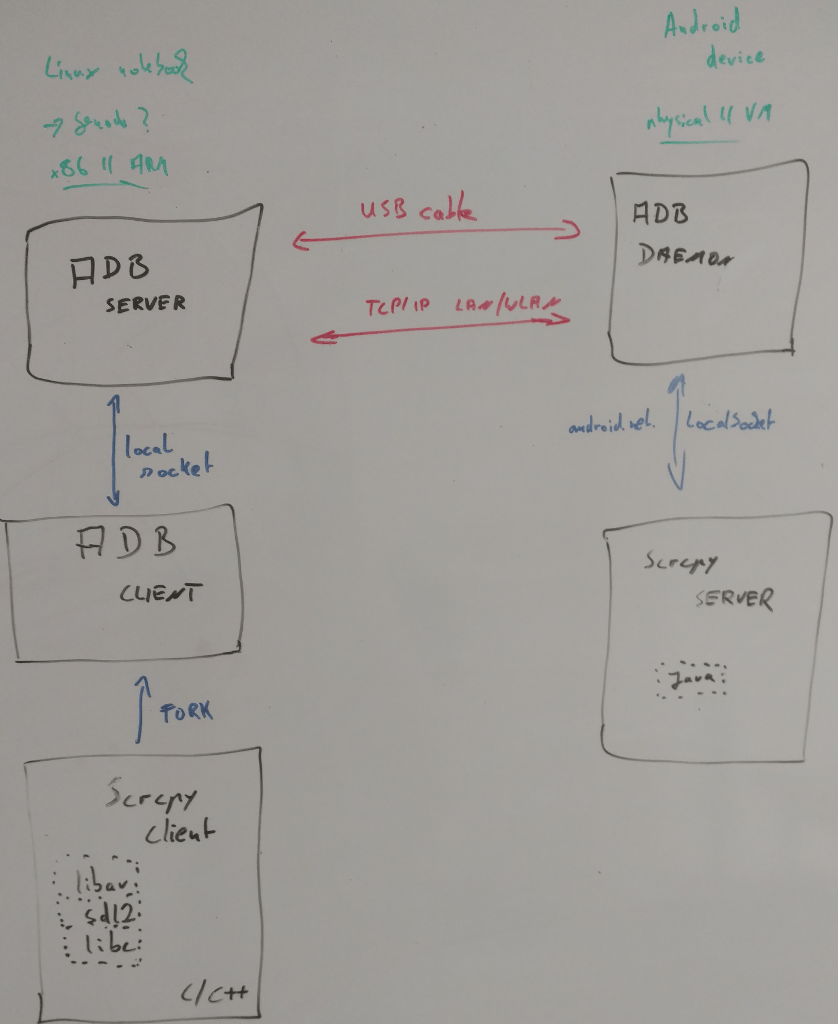
|
lead to the idea, to modify the Scrcpy client to not using adb. Adb would be still required to deploy the Scrcpy server, but at runtime the Scrcpy client should/could not issue adb commands via fork. The next rough sketch shows the idea
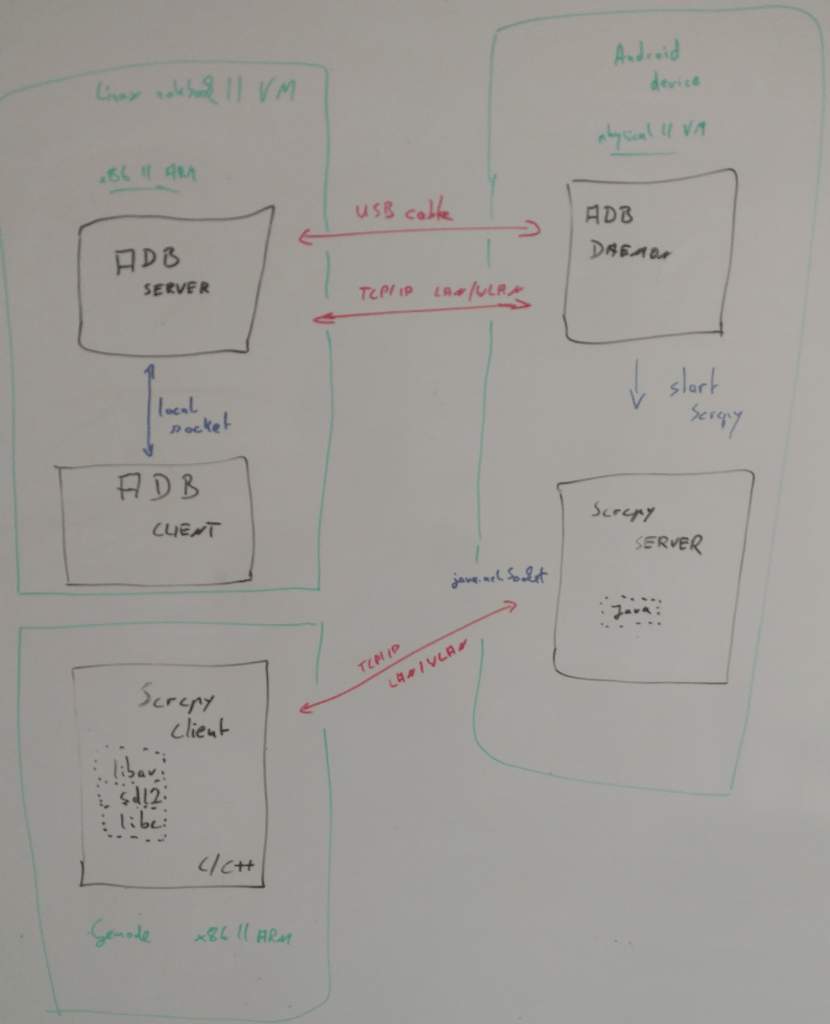
|
to let the Scrcpy server & client speak directly to each other. Eventually, I managed to implement the idea and the adjustments are on my scrcpy direct branch.
With the modification in place, the Scrcpy server must be deployed manually before starting the Scrcpy client, by first pushing it to the Android device
adb push build/server/scrcpy-server /data/local/tmp/scrcpy-server.jar
and finally starting the server
adb shell CLASSPATH=/data/local/tmp/scrcpy-server.jar app_process / com.genymobile.scrcpy.Server 1.13 0 8000000 0 -1 true - true true 0 <IP_ADDR> 27184
The Scrcpy client can be tested without installation on GNU/Linux by
./run build --server-remote <IP_ADDR> --server-port 27184
specifying the Scrcpy server IP address and port.
With the modified Scrcpy client operable on GNU/Linux, it was time to start the actual porting work to Genode. As pointed out, SDL2 was missing and I added the port within manageable time. The result entered already the Genode world repository. Our port of libav worked like a charm, so the Scrcpy port progressed quickly. The final result of my Scrcpy port entered the Genode world eventually.
Beside the Genode world repository, further improvements regarding CPU count detection within our libc and pthread placement are required, which are currently on the way to enter the Genode master repository. For the time being my scrcpy_rgb888 branch contains all required adjustments.
Finally, I recorded and uploaded a video showing our custom kernel HW on the IMX8Q EVK board running the Scrcpy client. The very same setup was tested also successfully with Genode/NOVA on x86_64. If someone want to give the scenario a spin, the Genode world repository contains a scrcpy.run runscript which may serve as starting point.
The current scenario works quite well, but must be considered just as pure demo. Further improvements would involve adding a hardware accelerated SDL2 render, hardware accelerated H.264 decoder support and secured communication between Scrcpy server and client, e.g. using TLS.
ADB and Linux/KVM notes
Just for the records, some notes about how to setup Scrcpy connection when Android is running in a VM. For that, one can use Android x86 (if you have no powerful ARM machine below your desk) and install it using Linux/KVM. After that step, one has to enable USB debugging within the Android VM.
Now the question was, how to push the Scrcpy server into the VM from the outside. By adding another network card with port forwarding, I was able to get the adb connection into the VM working. Add following snippet to your VM xml configuration, e.g. using virsh:
-<domain type='kvm'>
+<domain type='kvm' xmlns:qemu='http://libvirt.org/schemas/domain/qemu/1.0'>
<name>android-x86_64-9.0-r2</name>
<uuid>1ca1011f-90b0-4b78-a43d-bc46cb9cd181</uuid>
<memory unit='KiB'>4194304</memory>
@@ -88,5 +88,11 @@
<address type='pci' domain='0x0000' bus='0x00' slot='0x05' function='0x0'/>
</memballoon>
</devices>
+ <qemu:commandline>
+ <qemu:arg value='-device'/>
+ <qemu:arg value='rtl8139,netdev=adbnet0'/>
+ <qemu:arg value='-netdev'/>
+ <qemu:arg value='user,id=adbnet0,hostfwd=tcp::4444-:5555'/>
+ </qemu:commandline>
Using the adb tool on your Linux/KVM host, you now see the running VM:
adb connect localhost:4444 adb devices -l List of devices attached localhost:4444 device product:android_x86_64 model:Standard_PC__i440FX___PIIX__1996_ device:x86_64 transport_id:4
With the changes, now one can use the previously shown adb push and adb shell commands to deploy the Scrcpy server within the VM.
In order to make the Scrcpy server remotely reachable, we have to enable port forwarding of the Scrcpy ports, e.g. 27184 as used in this post. Adding the following snippet to your VM xml config should do the trick, whereby the <IP ADDR> is the remotely available one of your host/hypervisor Linux/KVM machine:
<qemu:arg value='-device'/>
<qemu:arg value='rtl8139,netdev=adbnet0'/>
<qemu:arg value='-netdev'/>
- <qemu:arg value='user,id=adbnet0,hostfwd=tcp::4444-:5555'/>
+ <qemu:arg value='user,id=adbnet0,hostfwd=tcp::4444-:5555,hostfwd=tcp:<IP_ADDR>:27184-:27184'/>
</qemu:commandline>
</domain>
With this change, the Scrcpy client on Genode can connect to the Android VM hosted by Linux/KVM.


 Alexander Böttcher
Alexander Böttcher