Experimental multi kernel Sculpt 25.10 PC image
With the release of Sculpt 25.10 I take the opportunity to publish also a multi-kernel image version of Sculpt 25.10. Even so not supported officially, the other capability based microkernels of the Genode OS framework are in a principal working state also to power Sculpt OS. I crafted and uploaded an image for interested people, which contains Sculpt 25.10 with the following kernel combinations
-
Genode's NOVA kernel version (same as the official PC release)
-
Genode's own kernel development, named -hw-
-
seL4 13.0 (mid 2024 release) based kernel version
-
NOVA 24.52 upstream (end ~2024) based kernel version, named -NOVAe-
-
Fiasco.OC kernel (~2019 version)
Additionally, this image and article kind of wrap up my year of spreading Genode's kernel diversity word ;). It started with a short presentation at the Systems Meetup Dresden taking place at the TU Dresden/Germany in January 2025, where I run Sculpt OS live on Fiasco.OC during a short presentation. The next event was my presentation at the open source conference Fosdem 2025 in Brussels/Belgium in Februray 2025 running Sculpt live on NOVAe and finally presenting Sculpt on seL4 live during my presentation at the seL4 summit 2025 in Prague/Czech in September.
https://depot.genode.org/alex-ab/images/sculpt_25_10_multi_kernel.img sha256 8f2ff71e94b920c0419eaa1d6e27409a5359262c193fc59221ca732eb027438a
The image is a live one, so there is no need for any installation on your PC. You can copy the image easily to a free available USB stick. Please follow the official Sculpt documentation for help and general requirements regarding the hardware. Once started, you will be presented with a list of options presented by the GRUB2 boot loader.
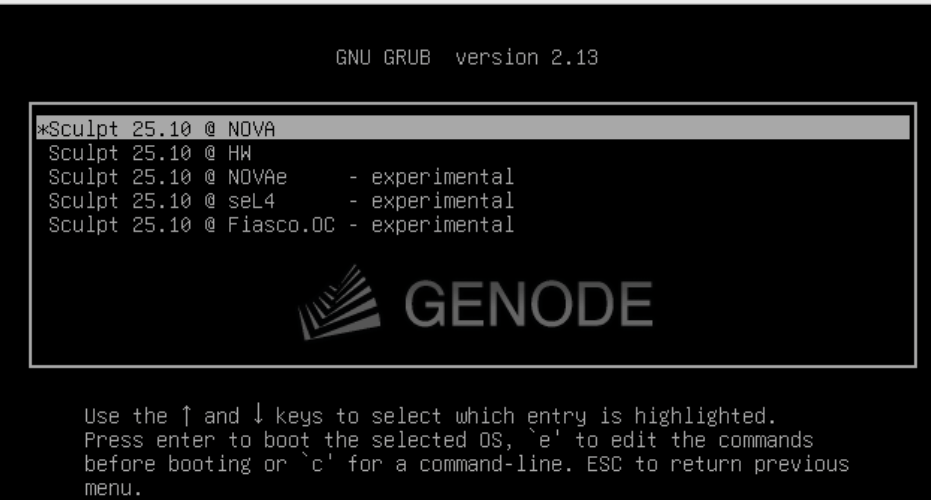
|
After you selected an entry, the system boots Sculpt with the choosen kernel. Ideally, if successful, you end up in the Leitzentrale. In the right corner of the background image the used kernel will be shown. You may also inspect the boot log for kernel and core (roottask) specific messages during early boot. Beside that, no optical visible difference is expected across the Sculpt@kernel versions.
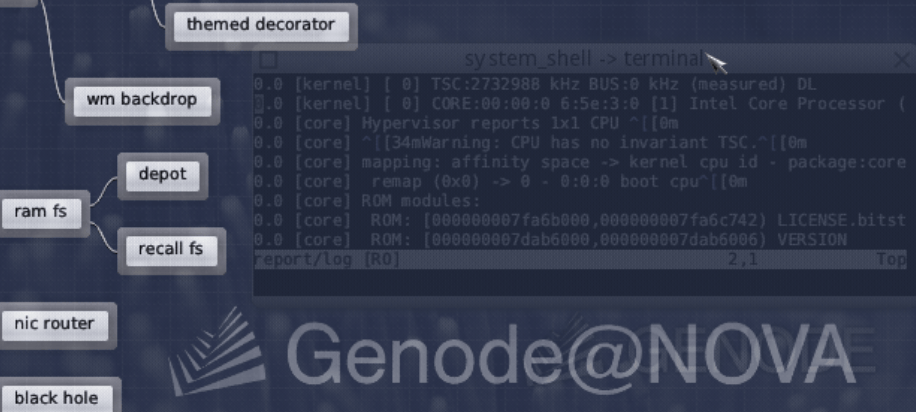
|
You may take the following command line as starting point for experimenting with Qemu, even so it is not the most efficient nor recommended way:
qemu-system-x86_64 -display sdl -cpu Skylake-Client -machine q35 -m 3072
-drive format=raw,file=sculpt_25_10_multi_kernel.img
-netdev user,id=net0 -device e1000,netdev=net0
-M q35,accel=kvm,kernel-irqchip=split
You may also enable serial debug output, e.g. via -serial stdio, if desired.
As a note of warning: not all Sculpt@kernel combinations are expected nor do work equally well on a principal supported PC. The reasons are manifold, reaching from missing features (high probability) of a specific combination, funding, time, manpower, interest ... and so on.
Personally, I was able to start the image with all Sculpt/kernel combinations on a Lenovo T460p and Lenovo T490 notebook. The used branch to create the image is available via github.
So, wish you a happy multi kernel sculpting time.
Image history
sha256 4a6fc27fec45909dbab7d202bd7e61a3be5610630891789e3dacd1f90cbb512a Image contained a bug for base-foc regarding MSI allocation


 Alexander Böttcher
Alexander Böttcher