Modern look for the graphical terminal
Some weeks ago, I was finally done with the wishy-washy Solarized Dark color theme in my terminals and searched for a palette rich of contrast but still pleasing to the eyes. The new color palette inspired me to a small coding project for our graphical terminal over the Hack'n'Hike weekend.
I went for the Base16 Classic Dark color palette by Chris Kempson.
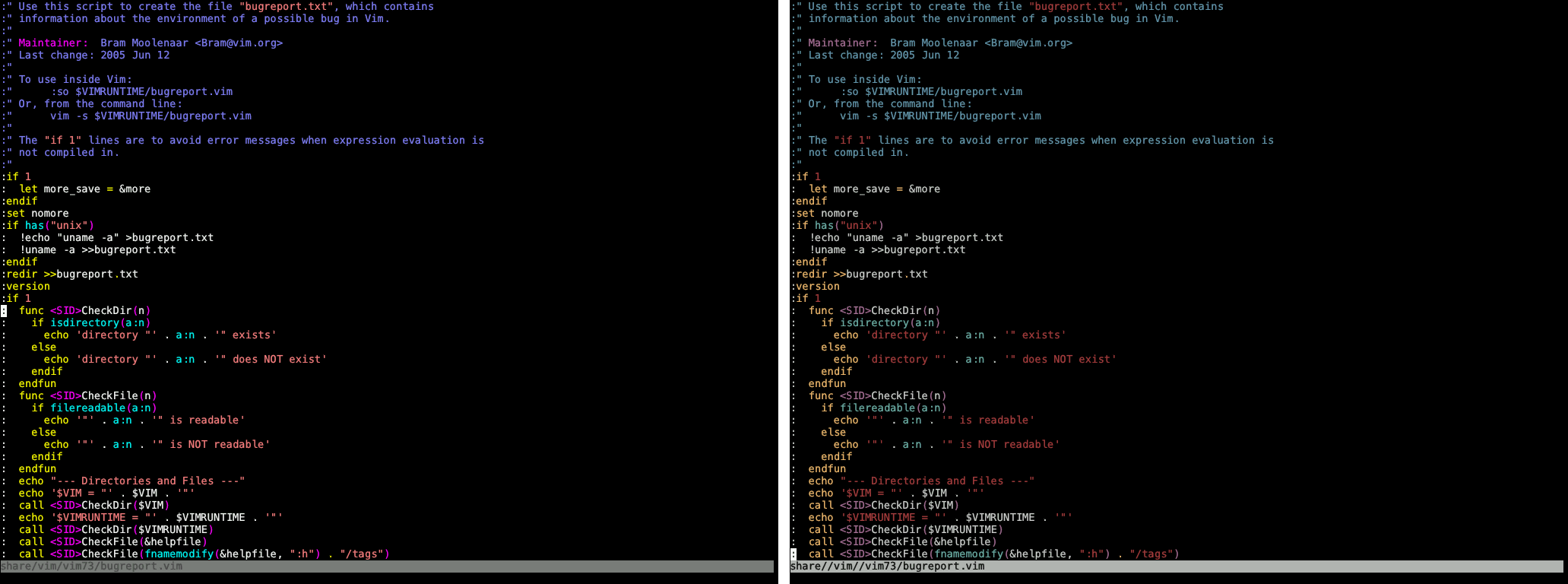
|
|
ViM syntax highlighting with the old (left) and the new palette (right)
|
Before adding my color values to the terminal I had to dive into the existing implementation. The Genode terminal component provides the Terminal service and uses a Nitpicker GUI session for screen representation. It uses the vfs_ttf VFS plugin for font rendering and the color handling is encapsulated in class Terminal::Color_palette. Any palette has 16 colors with index 0-7 for normal representation and index 8-15 for bright/bold colors. The existing implementation also had an undocumented feature to tweak colors by configuration for the Sculpt Leitzentrale.
I reworked the config mechanism and made it an explicit documented feature, which is also used on component instantiation to setup the default palette to Base16 Classic Dark. While coding I also discovered that the handling of foreground and background color values did not fit the new palette nicely and revised the approach. Now, requests for foreground color indices to the palette return the original color value while background colors get reduced intensity by calculating 75 % values of the RGB color channels. Last but not least, I replaced the existing implementation of the inverse/reverse attribute by an approach that just swaps the color indices for foreground and background before requesting colors from the palette.
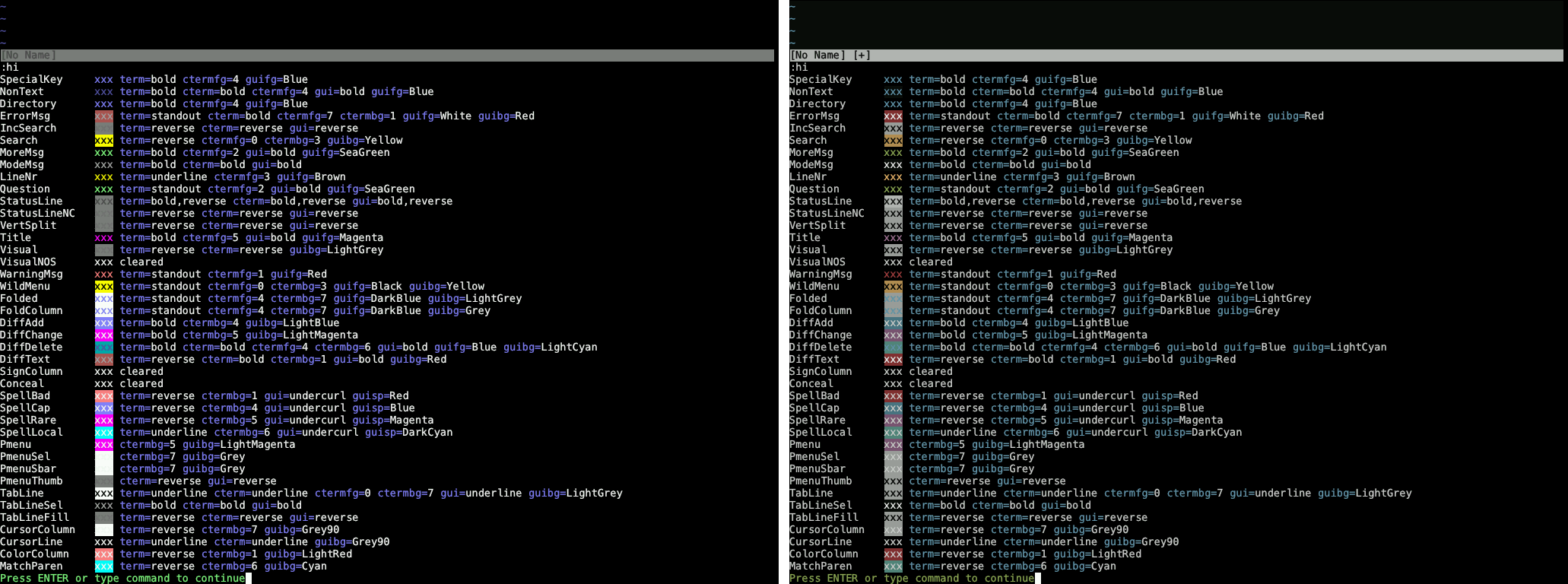
|
|
The new palette ensures readability of all ViM highlighting patterns
|
For experimentation with the new terminal palette, you may adapt the default colors in Sculpt's Leitzentrale by copying /config/managed/fonts to /config/fonts and editing the palette entry at the bottom like follows.
<config>
...
<palette>
<color index="0" value="#000000"/> <!-- black is real black -->
<color index="8" value="#105010"/> <!-- bright black stands out a bit green -->
</palette>
</config>
The patch already entered out staging branch and will be available in master after the current QA cycle.


 Christian Helmuth
Christian Helmuth