Copy and paste with Sculpt OS 19.07
The upcoming Sculpt OS version 19.07 allows the user to copy and paste text between virtual machines, terminal windows, Qt5 applications, and the administrative interface (Leitzentrale). This article sheds light on the underlying mechanism and its security considerations, shows how to configure subsystems to use the new feature, and covers a few caveats you may encounter.
Productivity boost or security jeopardy?
A system-global clipboard is universally expected by end users. We don't think twice about copying an URL to a web browser, an email address from a web page to an email client, or some personal notes to a document, or a password from a password manager to a password-entry dialog. The underlying assumption is that the participating applications behave well intentioned.
However, the complexity of the software stacks and the fact that applications literally change under our fingers via automated updates make this assumption overly optimistic. For some people - like me - it is unreasonable to entrust software as complex and opaque as a web browser with my personal notes. I distrust such software. But at the same time, I want to run it because it so useful. Sculpt OS allows us to safely install and run software we don't trust by rigorously sandboxing it. The sandboxing ensures that different applications remain isolated from each other and from the surrounding system. Information can flow from one application to another only if explicitly permitted by the user.
A global clipboard shared by all applications fundamentally undermines this idea. If implemented naively - like one shared mutable buffer - any two conspiring applications can exchange arbitrary data via the shared clipboard without the user knowing. Also, any running network-facing application may snoop the clipboard and send content to some remote party without the consent of the user. It seems like the convenience and productivity of a shared clipboard must be traded against privacy and security concerns. Does it?
Fortunately, we are not the first ones facing this problem. The people behind the Qubes OS project share the same principle of security by compartmentization as we do and addressed the exchange of data between security domains many years ago. Qubes' solution is a two-staged mechanism.
-
The user presses a keyboard shortcut (like Control-C) to copy data from one domain into a domain-local clipboard that is only visible by the domain itself and the Qubes system.
-
The user presses another keyboard shortcut (Control-Shift-C) - handled by the Qubes system - to express the intent to copy the domain-local clipboard content to a system-global clipboard.
-
The user switches to another domain where to paste the information.
-
By pressing a third keyboard shortcut (Contol-Shift-V), the user instructs the Qubes system to copy the global clipboard content into the domain-local clipboard of the now-focused domain.
-
Finally, with the content readily available at the target domain's local clipboard, a fourth keyboard shortcut (Contol-V) can be invoked to paste the content from the domain's local clipboard to the application.
The Qubes way nicely prevents the misuse of the global clipboard as a covert channel between conspiring applications and mitigates the risk of accidentally leaking information to an application that snoops on the clipboard. That said, the need to invoke four consecutive keyboard shortcuts is arguably a usability compromise. It certainly requires some getting-used-to, and encumbers mouse-driven work flows like selecting copy and paste from a context menu.
Genode's clipboard mechanism
With Sculpt OS, I wanted to test the waters for a different idea, based on the following line of thoughts:
-
Any legitimate interplay of an application with the clipboard is ultimately the result of the user interacting with the application, either by a mouse click or a key being pressed on the keyboard. Only the application knows the concrete key or button. For one application it may be Control-C, for another application, it may be the selection of a menu entry with a mouse click, or in a Unix terminal, it may be the execution of a command. But as a general rule, there is no legitimate clipboard use without a button press!
-
In Genode, the input focus is ultimately known by the low-level GUI server called nitpicker. At any time, the GUI server knows the identity (aka label) of the application the user currently interacts with. It also knows whether or not the user interacts with the currently focused application at all. E.g., reading a page of a document is not an interaction. So any clipboard interaction of the document viewer would be implausible.
-
The clipboard uses Genode's ROM and report inter-component interfaces to allow applications to request and provide clipboard content. The clipboard knows the identity of each client, which corresponds to the client's (unforgeable) session label.
Together, the GUI server and the clipboard server have all information needed to check the plausibility of any application's attempt to interact with the clipboard. The clipboard can hence implement a dynamic information-flow policy as follows: An application can copy data to the clipboard or retrieve data from the clipboard only if the user supplied a button press event to the application during the last 500 milliseconds.
What is the effect of this simple dynamic policy?
-
No application other than the one focused by the user can read clipboard content. This mitigates clipboard-snooping attempts by applications unknown to the user.
-
The integrity of clipboard content cannot be harmed by any application the user does not interact with.
-
If two conspiring applications try to use the clipboard as a covert channel, the rate of the covert information flow is bounded by the rate of how often the user switches the focus between both applications.
-
The user can maintain the intuitive notion of copy and paste. It just works.
Still, there may be situations where the information flow to and from the clipboard must be subjected to a strict static policy, in particular in multi-level security systems. To accommodate such use cases, Genode's clipboard supports a whitelist of information flow policies between security domains. In the default Sculpt system, there are two domains defined, namely "desktop" and "leitzentrale". By configuring the clipboard's information-flow policy, one can enforce for example that information can flow only from the desktop to the leitzentrale but not in the other direction.
Integration in Sculpt OS
The global clipboard is part of the static part of the Sculpt system, analogously to the nitpicker GUI server. It provides a ROM service that enables its clients to retrieve clipboard content, and a report service for posting new clipboard content. To perform the dynamic policy described above, the clipboard receives the information about the currently focused GUI application from the GUI server.
The clipboard's ROM and report services are provided to Sculpt's runtime subsystem. Typically - when using Sculpt as a desktop OS, the runtime hosts a window manager. Applications interact with the window manager instead of the low-level nitpicker GUI server of the static system. The situation looks as follows:
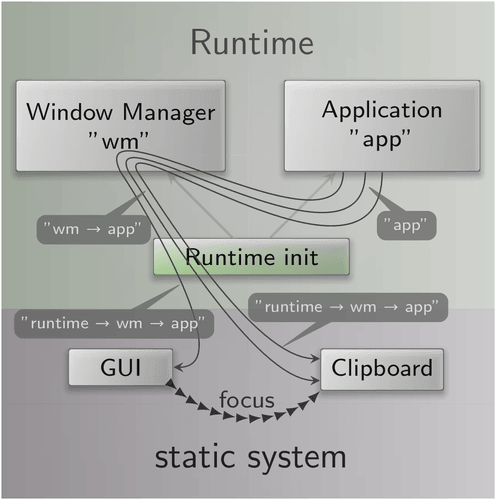
|
As depicted, the window manager interposes the interaction of the application with the low-level GUI server. The GUI session is connected to the GUI server whereas the clipboard ROM and reports sessions are connected to the clipboard. The annotations show the session labels at the various stages of the session creation. E.g., when a session request arrives at the window manager, the client's session is labeled as "app". When the session request arrives at the clipboard server, the full path of the session creation becomes known to the clipboard server, which serves as the identity of the application. Since the labels observed by the GUI server are consistent with ones observed by the clipboard, the clipboard can interpret the focus information as provided by the GUI server to implement its dynamic information-flow policy.
For using the global clipboard in Sculpt, pay attention to the session routing:
-
The clipboard ROM and report sessions of the window manager must be routed to the "global clipboard".
-
The clipboard ROM and report sessions of window-manager clients must be routed to the window manager. If you mistakenly route them to the global clipboard, the clipboard won't be able to match the session labels against the focus and will deny all interactions.
Terminal windows
Any text visible in the terminal can be selected in the so-called selection mode, which can be activated by holding the left shift key. While the selection mode is active, the text position under mouse pointer is highlighted and the user can select text via the left mouse button. Upon release of the mouse button, the selection is reported to the clipboard. Vice versa, the terminal allows the user to paste the clipboard content by pressing the middle mouse button, similar to the use of the X11 selection buffer.
This works for the Leitzentrale's inpect window as well as the noux-system subsystem.
As a word of caution, the terminal does not (yet) provide protection against "pastejack" or similar attacks. Don't paste selections from a web browser directly into a shell.
Qt5 applications
Qt5 applications can make use of the clipboard mechanism by setting the application's <config> attribute clipboard="yes". This is done for the qt5-textedit example.
Virtual machines
You can use the clipboard mechanism with VirtualBox guest additions. Just add the following node to your machine.vbox file as a sub node of the <Hardware> node:
<Clipboard mode="Bidirectional"/>
As a caveat, I have noticed that the shared clipboard sometimes stops working in my guest Linux system. I have not investigated this problem but just noticed that it can be cured by killing and starting the VBoxClient program manually.
VBoxClient --clipboard
Tweaks and troubleshooting
You can find the clipboard configuration at /config/clipboard. By default, it looks as follows:
<config verbose="no" match_labels="yes"> <flow from="leitzentrale" to="desktop" /> <flow from="desktop" to="leitzentrale" /> <policy label_prefix="leitzentrale" domain="leitzentrale"/> <default-policy domain="desktop"/> </config>
By setting the verbose attribute to "yes", you can closely follow whenever new clipboard content arrives. The domain names mentioned in the <flow> nodes correspond to the domains declared in the nitpicker configuration. The policy permits the bidirectional flow between the leitzentrale and the desktop. However, since the match_labels attribute is enabled, the dynamic policy as described above is in effect.
More options ahead
To wrap up this article, let me highlight that the above discussed mechanism is not intended as the single true solution. The beauty of the construction lies in the fact that the clipboard service is based on Genode's plain generic ROM and report session interfaces. So in principle, alternative clipboard implementations can be realized as regular components installed and deployed in Sculpt's runtime. This opens us a new playing field for creativity. For example, a clipboard that mimics Qubes approach could be implemented that way. Or a clipboard that features a graphical user interface to present a history of selections. Or one that discards the content after first use. It goes without saying that an application's clipboard ROM session (for obtaining clipboard content) and its report session (for posting clipboard content) could be routed to even different components, which might not merely transport the content but may parse, filter, or translate it.


 Norman Feske
Norman Feske