Goa - sticking together a little Unix (part 3)
In the previous article, we went from a first life sign of the bash shell to an interactive scenario. Today, we spice up our little system with the magic potion of Unix, namely the presence of a collection of useful utilities and a mechanism to combine them. If someone asked me for one word condensing the essence of Unix, it would be "pipe". Off we go, plumbing!
Adding GNU coreutils
The fun with our interactive bash shell at the end of the previous article came to a full stop once we tried the ls command. The command - along with most others we commonly associate with Unix - are actually little programs that are spawned by the shell each time when used. When typing ls, bash doesn't actually know the purpose of ls. It merely looks up a program named ls and executes it. The program ls, in turn, has the single purpose of printing directory contents. When executed, it takes a look at the file system, prints the gathered information, and exits. The ls command together with its friends cp, mkdir, sort, and many others are the Unix core utilities. On a regular GNU/Linux system, they are provided by the GNU coreutils package.
The GNU coreutils package is readily available for Genode. We can add it by appending the following line to our pkg/unix/archives file:
genodelabs/src/coreutils
After adding this line, the next invocation of goa run will download the source code along with a ready-to-use binaries to var/depot/. In particular, you can find the binary at var/depot/genodelabs/bin/x86_64/coreutils/<version>/. Analogous to the bash package, described in the first article, there is a single TAR archive containing all the files that comprise the coreutils installation.
unix$ tar tf var/depot/genodelabs/bin/x86_64/coreutils/2023-10-24/coreutils.tar ./ ./lib/ ... ./share/ ... ./bin/ ./bin/uname ./bin/groups ./bin/dircolors ./bin/chcon ./bin/nproc ./bin/true ./bin/mv ...
We follow the same pattern as previously used for integrating the bash.tar archive.
-
Declaring the use of coreutils.tar as ROM module in the pkg/unix/runtime file's <content> node:
<content> ... <rom label="coreutils.tar"/> </content>
-
Mounting the coreutils.tar as file system into the VFS of the VFS server. The VFS server's <vfs> should now look as follows:
<vfs> <tar name="bash.tar"/> <tar name="coreutils.tar"/> <dir name="dev"> <terminal/> </dir> </vfs>
As you can see, the VFS supports the mounting any number of file systems side by side as overlays, which is commonly known as union mounting.
Remember from the end of the previous article that our attempt to issue ls resulted in the following message:

|
Let's give goa run another go now.
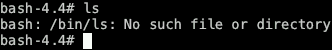
|
Unlike before, bash has actually found the ls binary on the file system. We mounted coreutils.tar into the VFS after all, which you can easily reaffirm via cd bin; echo *. However, bash still failed to spawn the ls program. Genode's log output reveals why:
[init -> unix -> /bin/bash -> 1] Error: Could not open ROM session for "/bin/ls" [init -> unix -> /bin/bash -> 1] Warning: execve: executable binary inaccessible as ROM module
Remember from the first article that we have to make a program's binary available as ROM module in order to execute it. We have accomplished this via the fs_rom server handing out file-system content as ROM modules, and directing bash's request for the "/bin/bash" ROM module to fs_rom. To recap, we defined the <route> rules for bash as follows:
<route>
<service name="File_system"> <child name="vfs"/> </service>
<service name="ROM" label_last="/bin/bash">
<child name="vfs_rom"/> </service>
<any-service> <parent/> </any-service>
</route>
There is no valid route for a ROM service and the label "/bin/ls" yet. In principle, we could follow the pattern of the "/bin/bash" ROM. On the other hand, with many binaries installed at /bin/, the approach would become cumbersome. A better solution is adding a route that matches the label prefix "/bin". Changing the <route> of "/bin/bash" as follows does the trick (pay attention to the third <service> node).
<route>
<service name="File_system"> <child name="vfs"/> </service>
<service name="ROM" label_last="/bin/bash">
<child name="vfs_rom"/> </service>
<service name="ROM" label_prefix="/bin">
<child name="vfs_rom"/> </service>
<any-service> <parent/> <any-child/> </any-service>
</route>
In the following, we don't want to refer to the Unix commands using their full paths but by their names. So let us set the PATH environment variable in the <config> of bash's <start> node.
<config> .. <env key="PATH" value="/bin"/> </config>
The next try of goa run yields the following result:
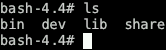
|
A look at /bin/ reveals the wealth of commands that have just become available at our finger tips.
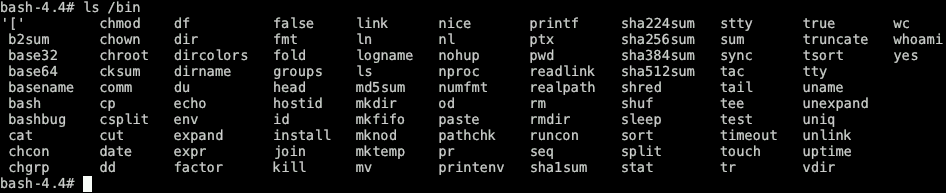
|
Plumbing pipes
Let us try to count'em via the wc -l command (wc -l counts the number of lines).
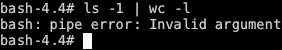
|
With our attempt of using a pipe, feeding the output of ls -1 via the | symbol as input into wc -l, we seem to hit another brick wall. But that one isn't too bad. Until now, we haven't yet configured the C runtime of "/bin/bash" (and its child processes) for the use of a pipe mechanism. We can do so by adding a pipe attribute to the <libc> node:
<libc stdin="/dev/terminal" stdout="/dev/terminal" stderr="/dev/terminal"
rtc="/dev/null" pipe="/dev/pipe"/>
But /dev/pipe does not exist, you ask! Thanks for paying attention. On traditional Unix systems, the pipe mechanism is provided by the kernel. On Genode, we provide it via a pseudo file system that is shared by both ends of the pipe. The path /dev/pipe/ is the location of this pseudo file system. To make it easily available to all Unix processes, we have to mount it into the VFS of the VFS server. As a reminder, the <vfs> of the VFS server currently looks as follows.
<vfs> <tar name="bash.tar"/> <tar name="coreutils.tar"/> <dir name="dev"> <terminal/> </dir> </vfs>
With the addition of the pipe pseudo file system, we change the <dir name="dev"> node into this:
<dir name="dev"> <terminal/> <dir name="pipe"> <pipe/> </dir> </dir>
As usual after making such changes, the repeated use of goa run guides us forward:
[init -> unix -> vfs] Error: Could not open ROM session for "vfs_pipe.lib.so" [init -> unix -> vfs] Error: failed to create <pipe> VFS node
I'm sure, you guess what comes next. Let's enhance pkg/unix/archives with the following line:
genodelabs/src/vfs_pipe
Also declare the "vfs_pipe.lib.so" ROM in our pkg/unix/runtime file:
<content> ... <rom label="vfs_pipe.lib.so"/> </content>
With these minor tweaks in place, goa run starts up successfully again. This time, our attempt to combine ls with wc works as intended!
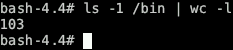
|
Life is not complete without Vim
To wrap up the Unix experience, let's add the Vim text editor to the scenario. The process is rather straight forward and follows exactly the pattern of the addition of coreutils. That is
-
Add vim to pkg/unix/archives
genodelabs/src/vim
-
Add the "vim.tar: ROM to pkg/unix/runtime
<rom label="vim.tar"/>
-
Mount "vim.tar" at the VFS server
<tar name="vim.tar"/>
Another try of goa run downloads the needed depot content and starts the scenario. The attempt to start vim results in an error message in the Genode log:
[init -> unix -> /bin/bash -> 1] Error: Could not open ROM session for "ncurses.lib.so"
Vim is the first Unix program that requires ncurses, which is a library for interactive terminal applications. To make it available to our system, add genodelabs/src/ncurses to pkg/unix/archives and <rom label="ncurses.lib.so"/> to pkg/unix/runtime.
The next test run looks much better. Vim starts up successfully but is not entirely happy:
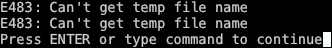
|
Vim relies on the presence of a /tmp/ directory. We can satisfy it by mounting a memory-backed <ram/> file system in our VFS server by adding the following line to its <vfs> configuration:
<dir name="tmp"> <ram/> </dir>
Upon the next test run, we are greeted with another error message:
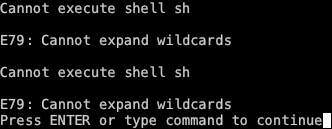
|
For some tasks like file globbing, Vim spawns a shell as child process and expects the shell being available as /bin/sh. This default can be overridden via the SHELL environment variable. We can set the SHELL environment variable to the value "bash" by adding the following line to <config> of the "/bin/bash" <start> node:
<env key="SHELL" value="bash"/>
Furthermore, we can tame Vim by overriding its default configuration.
Create a file raw/vimrc with the following content:
set noloadplugins set hls set nocompatible set laststatus=2 set noswapfile set viminfo=
Add a <rom label="vimrc"/> node to the <content> of pkg/unix/runtime.
Mount the "vimrc" ROM as /share/vim/vimrc file at the VFS server:
<dir name="share"> <dir name="vim"> <rom name="vimrc"/> </dir> </dir>
Finally, we can make ncurses aware of the actual terminal protocol implemented by Genode's graphical terminal by setting the environment variable TERM. This enables the use of colors in Vim. Add the following line to the <config> of the "/bin/bash" <start> node:
<env key="TERM" value="screen"/>
With these changes, we are greeted with the following screen when starting vim from the bash shell in our little Unix environment:
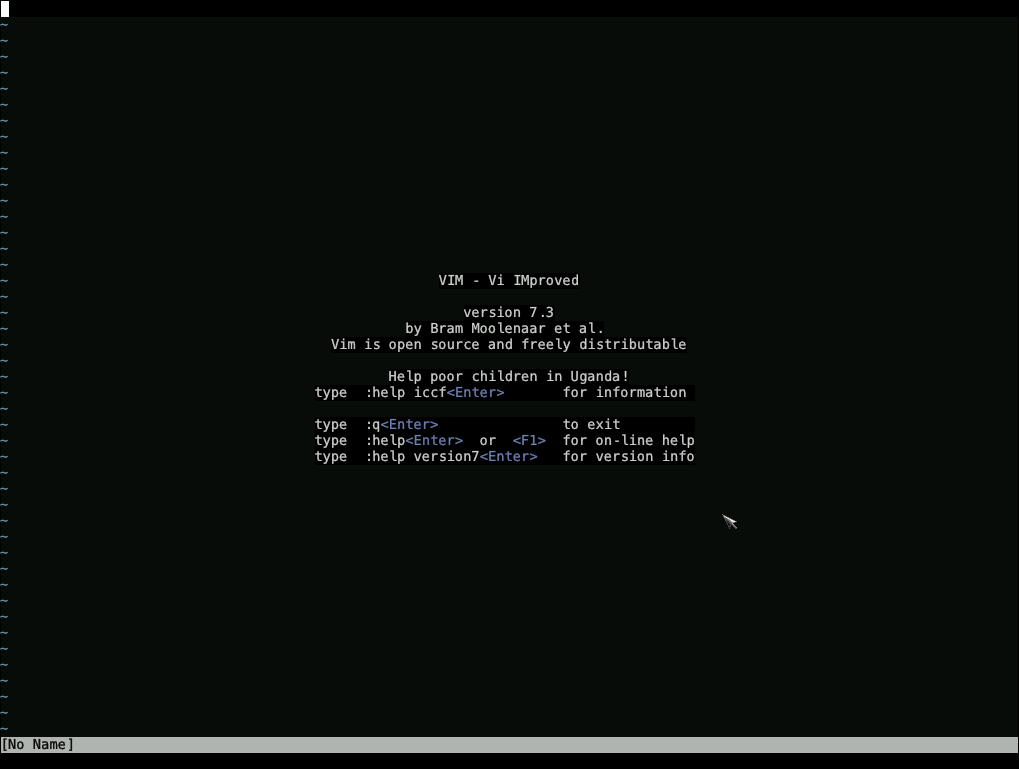
|
We have just crafted a little Unix out of Genode's generic building blocks. The result allows us to work with the time-tested an loved Unix core utilities, combine them with pipes, and edit files with the full comfort of Vim. All that has become possible with less than 150 lines of XML:
$ wc -l raw/unix.config raw/terminal.config pkg/unix/runtime 89 raw/unix.config 10 raw/terminal.config 28 pkg/unix/runtime 121 total
The next step
In the next episode, we will see how to publish the result as a Genode package, ready to be deployed on Sculpt OS. Read on...
Edit (2021-03-02): updated to Genode 21.02
Edit (2023-05-02): updated to Sculpt OS 23.04
Edit (2023-11-15): updated to Sculpt OS 23.10


 Norman Feske
Norman Feske