Sculpting with less noise and more clarity
With Sculpt 25.10, we kick off the practical evaluation phase of a new human-oriented configuration format specifically designed for the usage patterns of Genode and Sculpt OS in particular. With a ready-to-use system image, I'm inviting you to try it at home.
As a note of caution, please consider my variant of the Sculpt system image as experimental. Rough edges are expected. Please consider the forum for troubleshooting and for sharing your impressions.
Sculpt OS users can find the experimental variant in the system-update dialog when selecting nfeske as software provider. Download and install version 2025-10-30, and reboot your machine.
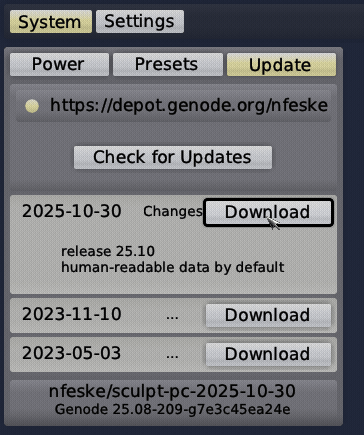
|
You can switch back to the official release by (re-)installing the image provided by genodelabs. Both versions are largely interoperable. Packages installed from genodelabs should generally work with the nfeske image and vice versa, except for a few components still hardwired to XML.
New users can find a ready-to-use system image linked at the official download page under "Evaluating the use of the human-readable data format". Please warm up with Getting a first impression.
- Sculpt OS download
Sightseeing
Let's first stroll around for a bit and look at the configurations and status reports offered by Sculpt OS by default. For this, select "use" in the RAM-fs component, connect to Wifi, select the "window manager" preset in the System menu, and press F12 to enter the desktop. The system-shell window will be our place to be for this session. Use vim for having a look at the following files:
- Access points reported by the Wifi driver
-
/report/runtime/wifi/accesspoints
Use vim's :e command to update the view. Discard the buffer via the :bd! command.
- Connected USB devices
-
/report/runtime/usb/devices
Plug in a new USB device and issue :e to see the device appear.
To get a tree-like view while using the same syntax, let's reformat the vim buffer using the provided hrd tool, using the following vim commands:
:set shell=bash :%! hrd format -
- Connected displays and their supported modes
-
/report/runtime/intel_fb/connectors
- A complete overview of the runtime
-
/config/managed/runtime
This file reveals how all components are wired up to one another. The tabular routing tables show the wires.
- Construction plan of the system-shell component under your fingers
-
/rw/depot/nfeske/raw/system_shell/2025-10-29/system_shell.config
It describes the composition of the Unix-like subsystem that you are currently using, consisting of a terminal, virtual file system, and the bash shell. Note how the leading pipe symbols reinforce a tangible sense of scope even if the structures get deeper, like in the configuration of the vfs component.
- Keyboard-layout definition
-
/config/keyboard/en_us
The tabular form self-documents the relation between physical keys and their corresponding code points. The trailing comment is able to feature the corresponding character without the need for quoting because each comment is delimited by the end of its line.
The comments prefixed by a dot at the start of a line unobtrusively annotate the content while keeping the vertical flow of the structure in tact.
Interactive manipulation
Sculpt's /config/ can be live edited.
- Deploy configuration
-
Take a snapshot of the current deployment state:
system:/> cp /config/managed/deploy /config/
Then open /config/deploy in vim.
Search the start node of the themed_decorator. Replace the pkg attribute value, changing "themed_decorator" to "motif_decorator".
Saving the file prompts Sculpt to download the not-yet-installed package for the motif decorator, and restart the subsystem named "themed_decorator" while using the construction plan of the newly installed motif decorator.
You will see the window decorations being replaced.
Undo the change and save the file again to regain the original appearance.
Search for the start node for "wm_backdrop". Replace the leading + of an image node by an x, crossing it out so to speak. Save the file to see the effect. Try the same for the entire start node and see the entire backdrop component disappear.
- Window layout
-
/rw/recall/window_layouter/recall/25.10
This is the live state of the window layouter. Open the file in vim and look out for the assign node for the system shell. Change the xpos attribute to another value and save the file.
Tool-aided manipulation
We already used the hrd tool for reformatting the USB-devices report above. The tool can also be used to convert XML and HDR back and forth, to query attribute values, and to perform simple transformations. Refer to /share/hrd/README for a brief documentation.
- Disable/enable a component of the deployment
-
system:/> hrd -i disable 'config | + start wm_backdrop' /config/deploy system:/> hrd -i enable 'config | + start wm_backdrop' /config/deploy
The -i option writes back the change instead of printing to stdout. Note the use of HRD syntax as simple query language.
- List the names of the deployed components
-
system:/> hrd get 'config | + start | : name' /config/managed/deploy
- Reset your machine
-
system:/> hrd set -i 'system | : state: reset' /config/system
What I have learned so far
First, the technical migration path from XML to the new syntax was smoother than I expected. This can largely be attributed to the fact that the structure of the format - the notion of nodes and attributes - has been inherited from XML as is. It is merely surface-level change.
The gradual swapping out of XML syntax by the new one has been a wholly satisfying experience. The heavy-lifting is accomplished by the hrd tool whereas the subsequent manual refinement gives new freedoms to express intent pretty well. I found it surprising how much gain in clarity can be attained by tabular formatting in the absence of delimiting characters and other syntactic noise.
Third, the major point of friction while adopting the new format was the rare former reliance on significant trailing spaces in XML attributes. As the new syntax has deliberately no notion of quoting characters, attribute values are always trimmed. The reliance of significant leading/trailing spacing in attribute values has been a bit hackish anyway. So those places called for an adjustment, e.g., by expressing such values as quoted content (via :) instead. There are probably a few offenders left hiding in the dark.
Finally, I'm not overly happy with the acronym HRD (human-readable data) because it does not roll well off the tongue, which is especially sad for something that's supposed to be human-friendly. Therefore, I'm considering naming it HID (human-inclined data) instead. Would be nice you get opinions about that.
References
- Moving on from XML? A teaser for a possible alternative
-
My previous article provides the background, motivation, and rules of the new syntax.
- Contrasting the syntax with XML
-
https://github.com/nfeske/genode/commits/sculpt_25_10/
This (unstable) topic branch already contains numerous before-after examples in the form of commits for individual components.
What's next?
I hope that the guided tour above makes a convincing case for adopting this simple yet surprisingly flexible syntax throughout Sculpt OS. To follow this route, there are quite a few topics to address. From the back of my head:
-
Checking configurations against schema definitions by adding a check command to the HRD tool.
-
Changing all of Genode's components to become syntax-agnostic. Most of them are adapted by now, but a few remain.
-
A semi-formal specification of the syntax along with a suite of good and bad test cases.
-
The implementation of parsers in our favorite languages. Up to know, only Tcl and C++ are covered.
-
Syntax highlighting in vim would be nice.


 Norman Feske
Norman Feske