Copy system state via JTAG
Currently, I'm working on Genode to support NXP's i.MX7 Dual SABRE board. In the past, we had to manage a zoo of quite different ARM hardware here at Genode Labs including nightly builds and testing. The hardware was ranging from ARM1176 to Cortex A15, from Broadcom, Texas Instruments, Samsung to NXP SoCs. Having a variety of hardware is good for stressing the generic codebase and to make Genode attractive for different user groups, but hindering the development of a still moving kernel like Genode's hw.
As a compromise, we decided to skip maintainance of less used, outdated boards like Pandaboard, Arndaleboard and Odroid XU. But on the other hand to enable the whole series of i.MX SoCs. Thereby, we still keep all ARM architectures and processor generations, but use primarily one SoC vendor with more or less constant peripherals - keeping the driver maintainance effort low. After having support for i.MX53 Quickstart board and i.MX6 Quad Sabrelite, consequently I'm now focussing on the i.MX7 Dual SABRE reference board from NXP.
In the past, I often experienced long trouble-shooting in driver development and porting, because of missing low-level, central platform configuration with respect to clocking, pin configuration and power. Moreover, I recently discovered some serious performance regressions that went into our kernel codebase, regarding cache configuration.
To circumvent those problems, and to succeed in supporting static scenarios in the first place, I have found a fast path using Lauterbach's JTAG debugger to copy over a working system configuration.
The trick is to power up the JTAG target with a fully fledged Linux system in place. Then it is necessary to enable and activate all devices you want to support too. For instance, I had to manually bring up the second ethernet card of the i.MX7 board via the ip tool. Even more serious are all kind of block devices, because here Linux heavily tries to lower power consumption. Therefore, it is necessary to force Linux to interact with the card. In my example, I directly wrote to the whole (empty) sd-card from /dev/zero using the dd tool. Now when all devices are awake and in use by Linux that means the clock, power and I/O pin configurations are ok to drive those devices.
Next you need to enter the JTAG debugger. When choosing CPU -> Peripherals it will open a window view showing most SoC device configurations. You can unfold all devices you are interested in. In my case, I've unfolded the IOMUX controller, the CCM (central clock module) and PMU (power management unit) and all its subfolders. Then if you open up the right mouse button's context menu, you can choose store all open trees to clipboard, which exactly does that. The resulting data looks like this:
// CCM (Clock Control Module) // CCM PER.Set.simple AD:0x0:0x30380000 %Long 0x0 PER.Set.simple AD:0x0:0x30380004 %Long 0x0 PER.Set.simple AD:0x0:0x30380008 %Long 0x0 PER.Set.simple AD:0x0:0x3038000C %Long 0x0 // Input Clocks Registers PER.Set.simple AD:0x0:0x30380800 %Long 0x2 PER.Set.simple AD:0x0:0x30380804 %Long 0x2 ...
What you see here are address/value pairs of the memory mapped I/O registers of the devices in its current state. Especially cool is that the tool puts read-only registers in a comment. Thereby, you can easily filter out the relevant values using vim's rectangular editing or using sed. In the end, I have put those values in a big array into the bootstrap component that loads our hw kernel. The bootstrap component can be seen as extension to the bootloader. It prepares the platform, enables MMU and caches and so on. The array can be stripped down by comparing the boot values with ones retrieved by the JTAG debugger and filtering out those that stay untouched.
In the past, I've further developed that mechanism for boards without JTAG connector, but using the same SoC. With the physical addresses of the memory-mapped I/O registers only, we can use tools to retrieve the values live in a running Linux instance, like this:
#!/bin/bash
# CCM (Clock Controller Module)
CCM=(0x30380000 ...)
# PMU (Power Management Unit)
PMU=(0x30360400 ...)
# IOMUXC (IOMUX Controller)
IOMUXC=(0x30340000 ...)
function dump_addr_value_array {
arr=("${!1}")
echo "echo// $2"
for addr in ${arr[@]}
do
value=`devmem2 $addr w | grep "Value at address" | awk '{print
$NF}'`
echo "echo{ $addr, $value },"
done
}
echo "static void ** initial_values = {"
dump_addr_value_array CCM[@] "(Clock Controller Module)"
dump_addr_value_array PMU[@] "(Power Management Unit)"
dump_addr_value_array IOMUXC[@] "(IOMUX Controller)"
echo "};"
Above script (filled with all values) can be used to setup some basic peripherals needed by almost all devices quite fast. Of course, you need to be careful when following this approach. There are sometimes clear or set registers with another semantic than setting the value you are providing. Moreover, when changing the clock frequency to a higher one, it is necessary to first increase the voltage values, and vice versa. Anyway, in my latest efforts this approach helped me a lot to have a working environment for other peripherals in the first place.


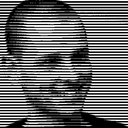 Stefan Kalkowski
Stefan Kalkowski