Tweaking existent packages to your needs
Since the first Sculpt OS version, I have used several virtual-machines side-by-side. One for web-browsing, another for e-mail processing, and of course one for development purposes. At that time, I had some trouble using those three VMs at once with respect to performance and stability using the Rump Ext2 filesystem server. So, I decided to use dedicated partitions of my hard-drive for the VMs instead of image files as block device backend. Although, that early problems were solved, I've kept my already installed Linux VMs in the corresponding partitions.
To use them in the very first iterations of Sculpt, you had to change several routing rules in the Sculpt OS image, add the part_block component and so on. Since then, things have become very much easier. Today, everything is already in place to use a dedicated partition from one of your hard-drives. The only thing left to do is: adding the right label to the route of your component.
Anyway, the upstream Virtualbox VM for Nova package available in nowadays Sculpt does not contain the ingredients to use the block service, because it does not need it (principle-of-least-privilege). So every time a new Sculpt version enters the picture, I have to manually tweak the corresponding pkg/vbox5-nova-sculpt.
In general, there are two possibilities to add it. Either you make a local copy of the original package within the depot of your installation, or you publish a modified version so that others can use it too. In the past I useally took the lazy option number one. That works like the following.
Creation of a locally modified package
Install the package the usual way. That means in Scult CE you choose:
+
-> Depot
-> genodelabs
-> Virtual machines ...
-> vbox5-nova-sculpt
Within your Genode installation copy over the pkg and raw packages for Virtualbox, e.g.:
cd /ahci-1.2 # might be different path in your case mkdir -p depot/local/pkg mkdir -p depot/local/raw cp -r depot/genodelabs/pkg/vbox5-nova-sculpt depot/local/pkg/ cp -r depot/genodelabs/raw/vbox5-nova-sculpt depot/local/raw/
Then you alter the configuration of the Virtualbox component in depot/local/raw/vbox5-nova-sculpt/{yyyy-mm-dd}/init.config to contain service block in the list of parent-provides rules. Moreover, you need to adapt the VFS of the Virtualbox instance itself to contain a block entry within the dev directory, like this:
<dir name="dev"> <log/> <rtc/> <block block_buffer_count="128"/> </dir>
At last you change the local copy of the pkg package to use your modified raw package instead of the upstream one. Therefore you edit depot/local/pkg/vbox5-nova-sculpt/{yyyy-mm-dd}/archives and change the reference to local/raw/vbox5-nova-sculpt/{yyyy-mm-dd}. Now, you are done and can reference your local package either directly in your deploy configuration, or by creating a corresponding launcher configuration under config/launcher.
Publish a modified package with hybrid providers
To provide above package to other users as well, I have now created a modified version of the package and published it. When doing so, I did not want to publish copies of all packages the vbox5-nova-sculpt package references. Again, I only wanted to publish the modified pkg and raw packages. On the one hand, you do not want to waste disk space by having identical binary and source packages side-by-side. On the other hand, if you only provide a different configuration that should be visible to the users to ensure that no binary got modified.
The problem is: if you create and publish a pkg package, it will create and publish all dependencies using your identity - as long as you do not own the secret publishing keys of genodelabs ;-).
If you like to publish a meta-package referencing your modified raw package, but genodelabs packages otherwise. This is one possible way to go:
-
Checkout the genode branch used for your current Sculpt version
-
Double-check that the hash value of the pkg recipe correspond to your the package you use in your current Sculpt runtime
-
Make your changes to the source tree, e.g., edit repos/ports/recipes/pkg/vbox5-nova-sculpt/runtime
-
Create the genodelabs variant and your own variant:
tool/depot/create genodelabs/pkg/vbox5-nova-sculpt UPDATE_VERSIONS=1 tool/depot/create skalk/pkg/vbox5-nova-sculpt UPDATE_VERSIONS=1
-
Now, you manually tweak the archives file of your meta-package in the depot:
vim depot/skalk/pkg/vbox5-nova-sculpt/{yyyy-mm-dd}/archives
-
You have to set all references to genodelabs apart from your modified ones
-
Now, before you publish your modified package, you need the referenced genodelabs packages to be available already, otherwise the publish tool will try to publish them too - which is impossible without the correct keys. But if you download it from genodelabs beforehand, the tool won't try to publish it because it is already there:
tool/depot/download genodelabs/pkg/vbox5-nova-sculpt/{yyyy-mm-dd}
-
Now, your changed pkg can get published and added to your index to be visible to other users
tool/depot/publish skalk/pkg/vbox5-nova-sculpt/{yyyy-mm-dd}
vim depot/skalk/index/19.02
tool/depot/publish skalk/index/19.02
Finally, you only need to upload your packages and index file, et voila!


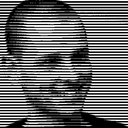 Stefan Kalkowski
Stefan Kalkowski