Mobile Tech Demo
Recently, a bunch of posts on this blog platform circled around Genode seriously entering the mobile world. Be it the enabling of a touchscreen, LTE modem support, or the first steps to bring Genode to the Pinephone. But a mobile platform doesn't have different technical requirements only, like support for certain peripherals. It varies in the way people are interacting with it, which needs to be considered in its GUI. To experiment in this direction a bit on the one hand, and to integrate several of the recent new components available in Genode in a sound prototype was the motivation behind the tech demo that is described in the following.
You can get a first impression about it by watching this video.
The technical foundation of the demo is the NXP i.MX 8M Quad Evaluation Kit board connected via DSI to the touchscreen that is promoted by NXP for the same device. The starting point for this demo is Sculpt OS, which was made functional for this platform as part of Genode's last release 20.11. The idea was to take Sculpt OS as it is, install some additional packages, tweak a bit the running configuration, make it persistent, and it's done!
The considered graphical surface consists of a panel component at the bottom, which enables the user to switch in between two statically running applications. The main application is Scrcpy. It can display and control a remote Android instance connected via network. Imagine a fleet of Android instances of a business cooperation, or public agencies, centrally controlled in a server farm as possible operation purpose. To access the WiFi network in public areas, like trains, cafes, or hotels, you often need to confirm terms and conditions, or provide additional credentials via a web browser. Therefore, the additional application beside Scrcpy is the Falkon web browser. It serves as prerequisite to further connect Scrcpy to its Android target in such public WiFi environments. Both applications were already available, and due to my hard-working colleagues Alexander Boettcher and Christian Prochaska, I could easily use them inside Sculpt, because they each provided a depot package to me. Therewith, I could simply use the means of the Sculpt OS' Leitzentrale to install and instantiate an instance of Scrcpy, and the Falkon Browser.
Anyway the missing pieces were the panel, a virtual on-screen keyboard to interact with the web browser while having a touchscreen only, and the management component that orchestrates panel, keyboard and application usage. For the last one, it was certain that the existent window management conglomerate of wm, window decorator and layouter will be re-used as far as possible. The window manager, or wm in short, is a policy free component that could be used as it is. The themed window decorator could be used unmodified as well. Because it is configurable thus far that the applications windows are shown without any title bar and decorations. Moreover, it even provides motion effects to slightly animate window movement, useful to visualize the appearing and disappearing of the keyboard. The third component - the window layouter is responsible for the size and placement of the windows. It is in its current form also highly configureable. But as the scenario needs a quite simple, almost static window layout only, I decided to replace the existing window layouter with a context-specific "mobile shell" component.
The mobile shell consumes a button state XML report from the panel to decide, which application should be visible right now, and whether the virtual keyboard is shown at the bottom half of the screen, or not. It produces a corresponding window layout report for the decorator, and resizing requests and focus changes to the wm. It is quite simple and comprises about 350 lines of code.
To realize the on-screen keyboard, my colleaque Christian Prochaska helped me out by enabling an existent QT5 QML based virtual keyboard. He also packaged the additionally needed QT5 libraries to be used in Sculpt. Although, QT5 is a quite heavy sledgehammer to realize some simple graphical widgets, it provides a whole cosmos of applications. Moreover, The Falkon Browser is based on QT5 as well. That means most QT5 libraries have to be loaded from disk respectively SD-card anyway. But I don't want to conceal that currently the loading of all needed QT5 libraries from SD-card on the i.MX 8M Quad EVK tooks quite some time, and additional optimizations are absolutely necessary to use it as productive system.
With the QT5 web browser and QML keyboard already in place, I decided to experiment the first time with QML as well, by realizing the panel with it. The first idea was to have a QML-only application in Genode, and to integrate it by mounting all necessary resources into its Virtual Filesystem (VFS). Thereby, it could interact with the rest of the system. Practically, the plan was to use QML mechanisms to provide the panel with two exclusively useable buttons for either Scrcpy or web browser, and a tooglable button for the keyboard, and write the state of all three buttons whenever it changes into a file, which then gets consumed by the mobile shell.
As it turned out there is no pre-defined way to do file I/O in QML. There is a possibility to make configuration settings persistent at some defined filesystem location, or to access a SQL database, but file I/O in general isn't provided. Therefore, some additional code had to be written in C++ to enable the QML panel to write to a file. Anyway, the whole C++ code for the application are 45 lines of code, and can be re-used by other applications as well to access arbitrary files.

|
|
Sculpt OS Leitzentrale with mobile shell in background
|
After all components were finally ready, they could get integrated by using the Sculpt OS Leitzentrale and "clicking" all components together. I have to admit that using the touchscreen to use the Leitzentrale, or Sculpt OS GUI is still no pleasure. The reason is that we do not distinguish touch events from mouse button clicks. Therefore, they are propagated like button clicks and releases, which can lead to undesired effects like accidentally activating GUI elements that were activated at latest. On the other side, these are exactly the findings, a prototype scenario like this one should make possible.
Final tweaks were to delete the pointer domain in the configuration of the GUI server, which made the mouse pointer invisible. Finally the saving of all changed configurations including the runtime to SD-card, made the scenario persistent. Thereby, it is loaded automatically as soon as the SD-card is getting used.
The whole demo is work-in-progress, and therefore all software is available as a topic-branch only, and not necessarily part of the official Genode repositories.


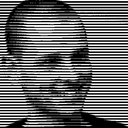 Stefan Kalkowski
Stefan Kalkowski