MNT Reform 2 - Use Sculpt OS on SD-card
There is a new, updated Sculpt OS version available for the MNT Reform 2. It features a fully functional, and more performant SD-card driver. It enables you to persistently install Sculpt OS and additional depot packages on your MNT Reform 2. Moreover, the new driver support enables you to exchange the SD-card dynamically at runtime.
Download and boot Sculpt OS
If you want to test out this still unofficial release of the Sculpt OS for the MNT Reform 2, you can download a pre-built SD-card image from here:
- Download SD-card image
-
sculpt-mnt-reform2-21.07.img (18 MiB) signature SHA256 b002ce7a948f3f4969928a61a7483a8e60259714ba19a4dffba3d29fd4fb5c00
You can copy the image on a fresh SD-card by using dd. Assuming your SD-card is named /dev/mmcblk0 when connected to your Linux host machine, then do:
sudo dd if=sculpt-mnt-reform2-21.07.img of=/dev/mmcblk0 conv=fsync
Building a Sculpt image from scratch
Alternatively, you can build the Sculpt image on your own. Therefore, you need to checkout the latest master branch of the Genode repository, as well as the Genode i.MX 8MQ repository:
git clone https://github.com/genodelabs/genode.git genode cd genode git checkout fce525f122db34718ce1710ba7b0233da520ac9b -b mnt_reform2_sculpt git clone https://github.com/skalk/genode-imx.git repos/imx cd repos/imx git checkout bf251edc9743cac2e9585b09d1798d327e4539c1 -b mnt_reform2_sculpt
For all further necessary steps, please follow the instructions of the first blog post about Sculpt OS on MNT Reform 2.
Use the SD-card as installation target
After booting Sculpt OS on the MNT Reform 2, you can now select the first (and only) partition of the SD-card in the storage menu. The dialog that opens allows you to expand this small partition, which first only contains the boot image.
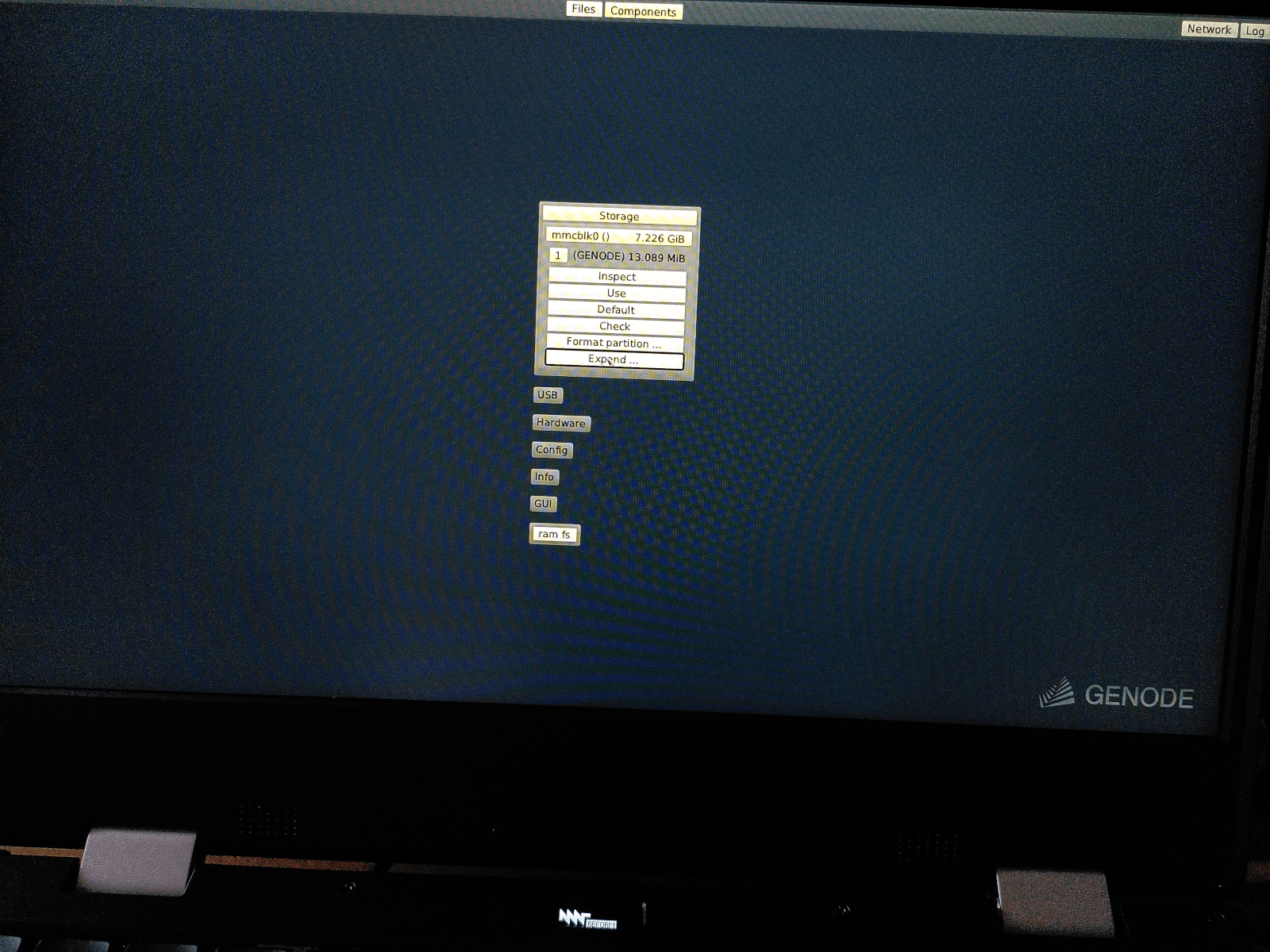
|
After the resizing of partition and file-system got effective, you can click to "use" the partition as target device of the Genode depot. Then you need to connect the MNT Reform 2 to an ethernet, and select "Wired" in the network dialog in the right-top corner.
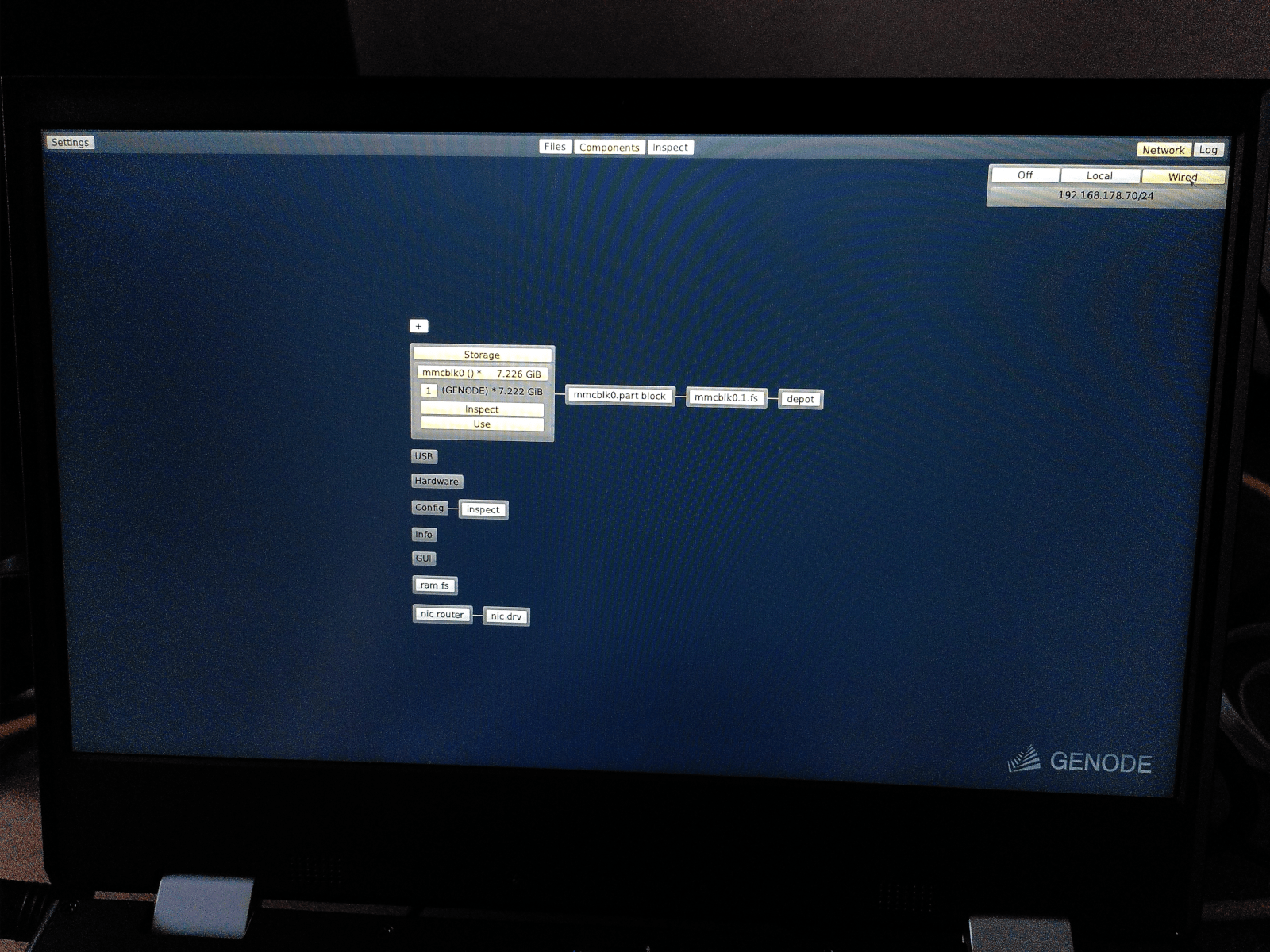
|
Finally, choose the "+" sign above the storage dialog, "Depot". and "Selection". From the selection that opens, you can choose the "skalk" repository as depot package source.
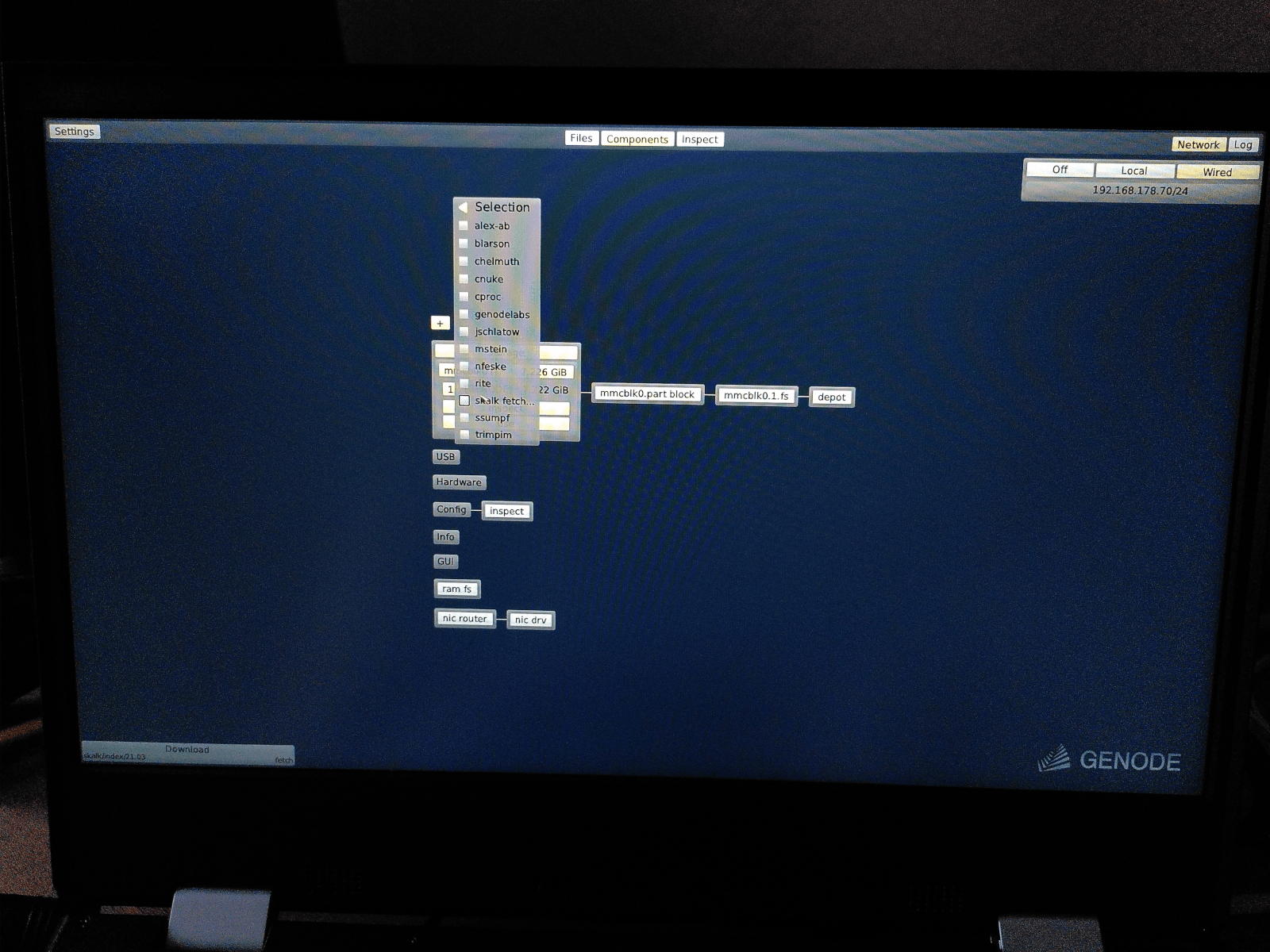
|
Now, you will be able to install all Genode depot packages, which you might already know from the PC variant of Sculpt OS.
Have fun!
Edit (2021-09-29): updated to repository renaming of genode-imx.git


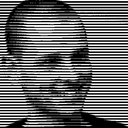 Stefan Kalkowski
Stefan Kalkowski