Test driving Sculpt's 3D support
With Sculpt release 21.10 we revived Genode's Intel GPU multiplexer which we demonstrated at FOSDEM 2018. At the time we supported only the Broadwell platform and after many bugfixes, the enablement of further Intel Graphics Devices (Skylake, Kaby Lake, ...), the update of the Mesa 3D library to version 21.0.0, and many new features, we are happy to announce that 3D acceleration support on Sculpt OS has been dramatically enhanced.
In order to test drive 3D acceleration the Mesa part for Intel GPU has to be started, this is provided by the genodelabs/Mesa 3D/mesa_gpu-intel package. There is also a version for software rendering called mesa_gpu-cpu. With Sculpt OS 21.10, Genode's GPU multiplexer is automatically started by the driver- manager component. In case the multiplexer issues the following warning during startup (/report/log):
No supported Intel GPU detected - no GPU service
You can try to add your card to /config/gpu_drv (picture below).
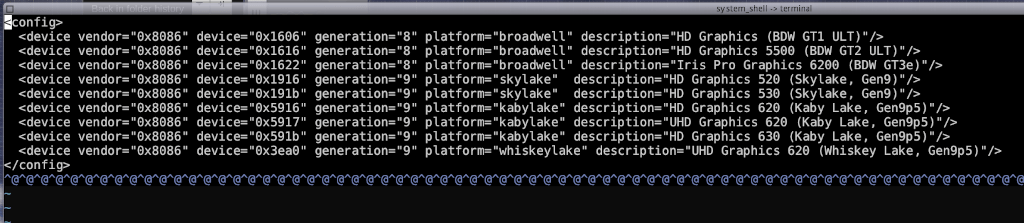
|
|
Edit "gpu_drv" to add your card if necessary
|
Next install the glmark2 packet from the ssumpf/Demos depot and route the mesa_gpu_drv.lib.so to mesa_gpu-intel.
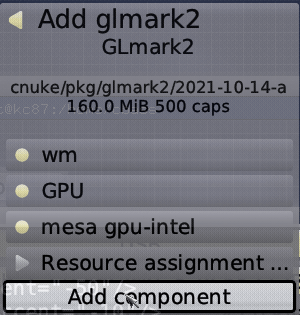
|
|
glmark2 configuration
|
When hitting the Add component button a cat should appear.
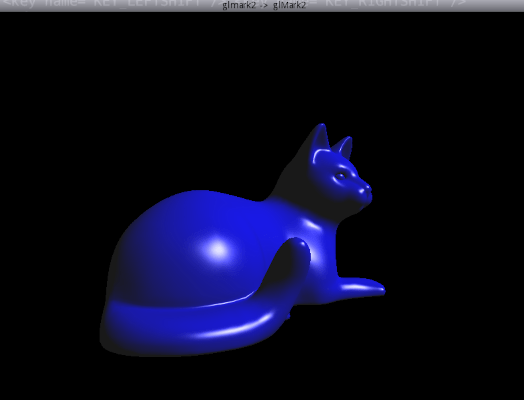
|
|
glmark2 cat
|
In cnuke/Mulitmedia depot there is also a port of Yamagi Quake II which takes advantage of 3D acceleration, as well as a port of dhewm3 at ssumpf. But more on this another time.


 Sebastian Sumpf
Sebastian Sumpf