Pine fun - App development or the quest for an SDK
In this article we will describe our approach and reasoning of how we want to support app development on the PinePhone for Genode enthusiasts.
The bars for application development for a Genode-based mobile phone should be as low as possible. Application developers do not want to struggle with the intrinsics of the Genode system too much, but require an environment where they can prototype and test their projects quickly using familiar interfaces and frameworks. Nevertheless, the SDK should offer the capability to tightly couple it to Genode development if needed.
Because the requirements of established SDKs (Android, iOS) are currently out of reach regarding Genode's development resources, we looked for alternative open-source SDKs that have been deployed on mobile phones. When thinking of open source and phone, three projects come immediately to mind: Firefox OS, Ubuntu Touch, and Sailfish OS. Whereas Firefox OS has been abandoned, its fork KaiOS has become the predominant operating system on the feature-phone market. Both Ubuntu Touch and Sailfish OS have/had smartphone support at various stages. Therefore, we will examine both SDKs and find out how well they are suited for the Genode environment in this article. First, we will perform an assessment (apps, tools, dependencies, build environment, workflows) for each SDK, and second, we will describe how and what parts of each SDK can be integrated into the Genode ecosystem.
Ubuntu Touch
History
The project was started by Canonical Ltd. around 2011 and is based on the Ubuntu Linux distribution. In contrary to other projects, Ubuntu Touch always aimed at so called convergence, meaning the project should run unmodified on a diverse range of appliances, like smartphones, TVs, watches, and tablets. This goal was never reached and Ubuntu Touch saw limited releases on smartphones (Samsungs Galaxy Nexus) and tablets (BQ Aquarius M10).
In 2017 Canonical terminated support of Ubuntu Touch and development was taken over by the UBPorts open-source community, which is active to this day. As of today, smartphone releases are among others available for the PinePhone and the Librem 5.
Ecosystem
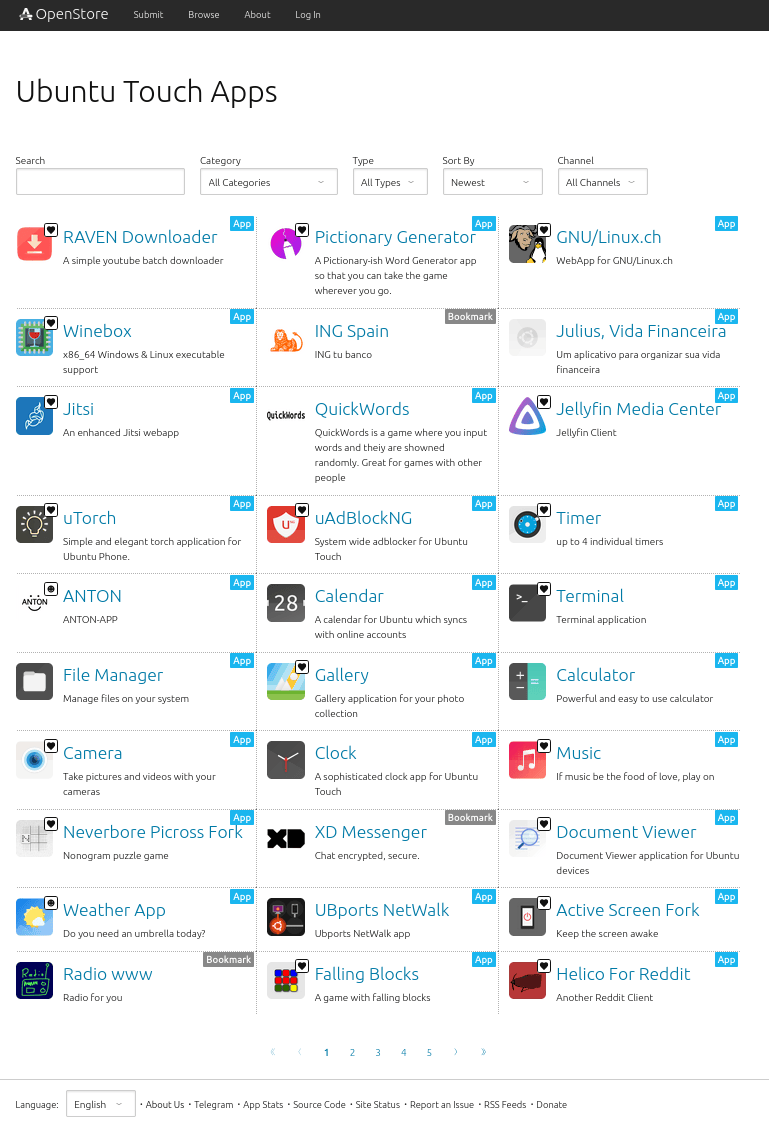
|
|
Ubuntu Touch - OpenStore
|
Ubuntu Touch offers an official app store through OpenStore. It is pre-installed for all builds. We have counted around 1000 apps in the store as of 2023. The app store differentiates between apps and web apps, where apps refer to native applications running on your device and Web apps are applications that are hosted online running inside a webview of the web engine.
Next to basic applications like calendar, calculator, music player, gallery, clock, etc., there are a few more interesting ones like a native Jitsi client, an unofficial Telegram client, the Element Matrix client, and Pure Maps - a map and navigation software that was originally developed for Sailfish OS. The official browser of Ubuntu Touch is the QtWebEngine based Morph Browser.
Application structure
Ubuntu Touch applications consist of two parts. First, the user interface and second, the program or business logic. The user interface is based on Qt and implemented in QML and C++ by the Ubuntu UI toolkit. While QML gives the ability to create graphical applications, it lacks support for basic builtin components like buttons, sliders, scrollbars, etc. and this is exactly what the toolkit provides. This way an Ubuntu Touch application implements it's user interface in QML interfacing the UI toolkit.
The program logic can be written in QML, C++, JavaScript, Python, Rust, or Go and use Linux infrastructure (like DBus) and Linux libraries present on the system.
SDK
The SDK itself consists of a docker image. The image contains the complete Linux infrastructure (compilers, toolkits, and libraries) needed to build an Ubuntu Touch application for ARMv7, ARMv8, and x86_64. Application creation through the docker image and deployment is handled through the command-line interface.
Command line interface
The command line tool to compile and deploy Ubuntu Touch apps is called Clickable which can be installed as a package on Ubuntu. The following command downloads the necessary docker container:
$ clickable setup
Example of a basic work flow to create an app:
-
Create a project and choose template, name of app, ...
$ clickable create
-
Build app, this starts the docker image, compiles the app, and deploys the app on a connected device using ADB utilities:
$ clickable
-
To only compile the app:
$ clickable build
-
During development the app can be deployed and executed in the docker image:
$ clickable desktop
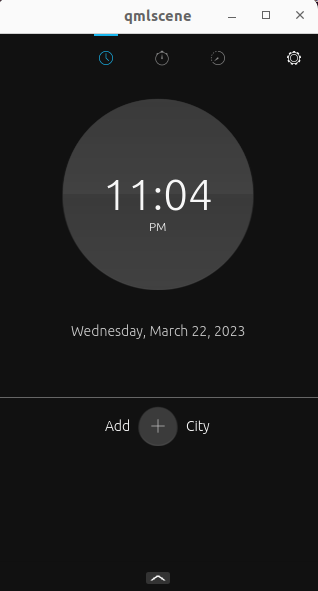
|
|
Clock App running via the SDK's docker image
|
IDE integration
The docker image contains a version of QtCreator that supports run/debug facilities and commodities like auto completion:
$ clickable ide qtcreator
Package format
Ubuntu Touch implements its own package format called Click which seems to be heavily inspired by the deb format.
API documentation
Documentation of the UI interface (QML and HTML5) is publicly available.
Sailfish OS
History
The history of Sailfish OS is a little more troubled. It originates at Nokia and Intel. Around the mid-2000s Nokia had built it's Debian/Linux based Maemo for smartphones and tablets. Intel at the same time worked on Moblin a Linux distribution aimed at Intel Atom based netbooks and embedded devices. In 2010, Intel and Nokia joined forces and created the MeeGo project out of Maemo and Moblin primarily targeted at smartphones and tablets. Nokia aimed to use MeeGo as its primary smartphone operating system. But with the dominance of iOS and Android already in place (by 2011) and the acquisition of Nokia by Microsoft, the MeeGo project came to a full stop. A year later, community-driven development was resumed with a fork named Mer (MEego Relaunched). Because of Microsoft pushing Windows Phone on Nokia devices, former Nokia engineers setup their own company called Jolla Ltd. in 2011 and began with the development of Sailfish OS - a fork of Mer. In 2020, Jolla took over the Mer project and renamed it to Sailfish OS.
In contrast to Ubuntu Touch, Sailfish OS contains proprietary parts, like the Android compatibility layer or its graphical user interface.
As of 2023, Sailfish OS supports a range of Sony Xperia devices. Additionally there exists an unofficial port for the PinePhone.
Ecosystem
Sailfish OS features the Jolla Store app on it's phone/tablets. Unfortunately, there is no web interface available, so a Sailfish device is required to inspect the contents of the store, and therefore, we were not able to easily compare it to Ubuntu's OpenStore. Sailfish heavily advertises it's Android application compatibility layer (proprietary implementation of the Dalvik VM), so most non-Google Android applications can be installed.
An app store alternative is offered by OpenRepos. Notable apps are Fernschreiber an unofficial Telegram client, Whisperfish an unofficial Signal client, and Pure Maps original navigation and maps (also available for Unbuntu Touch). As with Ubuntu Touch, there are many Linux tools like WireGuard, shells, media players, etc.
As an interesting side note, Sailfish OS implements its own open source browser based on the Gecko engine.
Application structure
Like Ubuntu Touch, Sailfish OS is a Linux-based operating system. The proprietary user interface Silica is QML/C++ based, offers a sophisticated widget set, and is programmed through a QML API. The program logic can be implemented in C++, Python, or - experimentally - in Rust.
SDK
The Sailfish SDK needs to be installed on your system and is available for Linux/Windows/OSX. Applications can be built for ARMv7, ARMv8, and 32-bit x86. The SDK contains two VirtualBox VMs. One for building - using the Mer SDK - and the other one is an x86 Sailfish OS installation used for testing and deploying applications. Data transfer for compilation and testing is achieved through VirtualBox' shared folders between the SDK and the VMs. Because building and testing is based on VirtualBox VMs, the SDK can be installed on Linux, Windows, and Mac OS. Optionally, the build step can be performed in a Docker container on Linux or Windows. Similar to Ubuntu Touch, Sailfish ships a command-line interface to compile and deploy applications.
Command line interface
Sailfish provides the sfdk command line interface.
Examples of a basic work flow to compile an app:
-
Choose the build target:
$ sfdk tools list
-
For the emulator target choose:
$ sfdk config target=SailfishOS-4.4.0.58-i486
-
Retrieve sample application:
$ git clone https://github.com/mikkosyrja/speedcrunch-sailfish.git
-
Build:
$ mkdir speedcrunch.build.i486 && cd speedcrunch.build.i486 $ sfdk build ../speedcrunch
-
List available devices:
$ sfdk device list
-
Configure SDK for the development using the emulator:
$ sfdk config device="Sailfish OS Emulator 4.4.0.58"
-
Deploy:
$ sfdk deploy --sdk
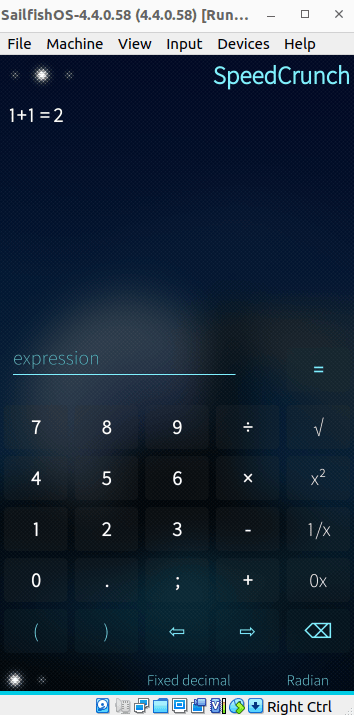
|
|
Sailfish app in VirtualBox emulator
|
-
Execute or debug application from command line:
$ sfdk device exec /usr/bin/cmakesample $ sfdk debug /usr/bin/cmakesample
-
Configure for device:
$ sfdk config device="Xperia 10 - Dual SIM (ARM)" $ sfdk config target=SailfishOS-4.4.0.58-armv7hl
IDE integration
The SDK features a custom tailored QtCreator that integrates deeply with Sailfish. It offers application templates, building, debugging, and deployment facilities and is the preferred way to develop Sailfish applications.
Package format
Sailfish application builds produce packages in the classic RPM format.
Documentation
Documentation of the Silica API as well as for various other APIs is publicly available.
Genode SDK deployment
As described above Ubuntu and Saiflish apps are for the most part native Linux/POSIX applications with a custom Qt/QML based graphical user interface. This implies that apps can, for the most part, be executed directly on top of Genode's POSIX environment, while the respective UI parts (Ubuntu UI toolkit and Sailfish Silica) will have to be ported to Genode. There may be additional native or Qt libraries that require porting to Genode, but this has to be decided on a per-app basis. Genode will not rely on a docker container or a VM image. The only requirements are the Genode tool chain, Genode's Qt tool chain, and optionally Genode's source code, while it should be possible to build an app without the Genode sources. Additionally, since many apps are written in Python 3 on both platforms, extending Genode's Python port with modules required by the SDKs/apps would enable additional possibilities.
Ubuntu UI toolkit
Porting the toolkit to Genode was a straight forward experience. The toolkit required slight patches in order to be adjusted to Genode. This concerned mostly removing D-Bus dependencies, minor changes to platform specific code, as well as the addition of a Genode API (headers, specs), which we add to all Qt-libraries. The library is built using Qt infrastructure (qmake) with minor changes to Qt's project file.
A real world example using the toolkit is the port of the Morph browser - official Ubuntu Touch browser - that runs already on Genode on the PinePhone.
Sailfish Silica
For Sailfish, the situation is a little more complicated because Silica is partly proprietary, meaning the QML part is available within the SDK and mostly has a BSD license, but the C++ part, that is written as a QML plugin (libsailfishsilicaplugin.so) and interfaced from QML code, is not open source.
Therefore, we tried to implement the plugin ourselves by reverse engineering the function calls from Silica QML code to C++ and the signals sent from C++ to Silica QML. Thereby we generated over 2000 lines of C++ dummy code that already covers most of the expected interface and got to the point where a test Saiflish application compiled (QML code) at runtime and started to execute. We noticed that many of the fancy looking effects like transparency, animations, or blending have to be implemented on the C++ side. This is feasible but a significant effort. Once we got to the point where the application wanted to load icons from the Sailfish icon library and it became clear that this icon library (1000+ icons) is also proprietary, we stopped our investigation because replacing this with some meaningful and decent looking icon set is beyond the reach of our possibilities. We presume that linking existing apps - that were developed using the proprietary Sailfish parts after all - against our mockup of those proprietary parts will do injustice to the app developers by spoiling the visual appearance of their applications.
Application structure
Our vision is that Genode applications can be developed without the need to have the Genode framework installed and without the need to build a complete testing environment for app development by the developer. Testing should be easy on the development machine, to allow for quick iteration times, as well as on the target device. The testing environment setup can easily be achieved by Genode's package management system. Pre-built packages can then be published to a depot alongside each Genode release.
A tool that manages third party standalone code compilation, the download of dependencies and that offers a testing environment on Linux is already available with the Goa project. We have setup an exemplary build environment for the Ubnutu UI toolkit that demonstrates building and testing QML/C++ based Ubuntu Touch apps.
SDK
The Genode SDK consists of the Genode tool chain, the Qt5 tool chain, and the Goa tool.
Command line interface
The Goa tool functions a lot like sfdk and clickable and acts as the central project management unit. It runs on Linux.
Here is an example development workflow using Goa:
-
Obtain Goa:
$ git clone https://github.com/genodelabs/goa.git
-
Add the bin/goa command to your PATH
-
Currently the Qt5 tool chain has to be build by hand, it will be included as part of the Genode tool chain with release 23.05.
$ cd <genode-sources> $ ./tool/tool_chain_qt5 build $ ./tool/tool_chain_qt5 install
-
Download demo scenario:
$ git clone https://github.com/ssumpf/goa-projects.git
-
Under ubuntu_ui_toolkit_gallery there is the standard Ubuntu Touch widget set scenario, it only provides a runtime and no source code and downloads a pre-built package.
$ cd ubuntu_ui_toolkit_gallery $ goa run
The run command will download needed packages as well as the packages used by the test environment.
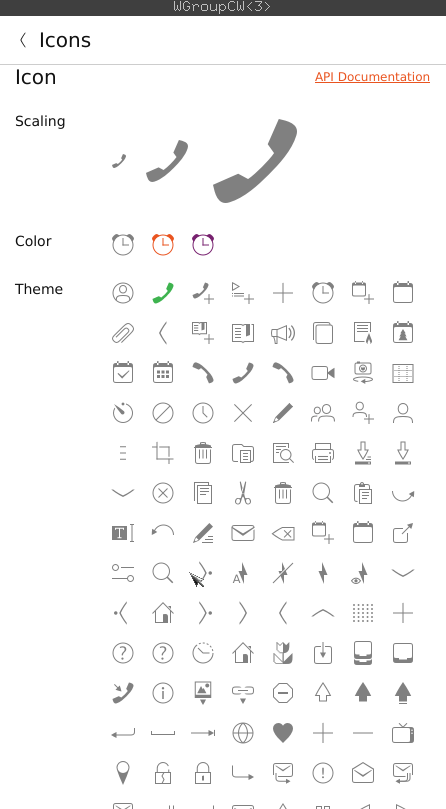
|
|
Ubuntu Touch gallery example executed by Goa
|
-
A minimal QML example can be found under unit-convert:
$ cd unit-convert $ goa build # archives the QML code $ goa run # execute
-
A C++ QtQuick example is also available. This infrastructure can be used to interface C++ from QML
$ cd qt5_quicktest $ goa build # compiles and links the binary
The binary is not linked against actual libraries, but to ABI archives (symbol files). Only when the binary is executed, the actual libraries are required.
-
A packet can be published (signed and archived), and thus, becomes ready to be uploaded to a public depot:
$ goa add-depot-user joe \ # add developer joe to project --depot-url "https://your-depot-domain"\ --pubkey-file <GPG-key> $ goa publish --depot-user joe # publish project as joe
The Goa environment can also be linked to a Genode repository, where it looks for missing packages before trying to download them. This is useful when developing or debugging dependencies on Genode in parallel.
IDE integration
By interacting with the Goa tool, basic build and execution steps could be integrated into QtCreator or some other IDE that supports external tooling.
Package format
Genode packages are signed and XZ compressed archives. There exist different kinds of archives (raw, API, source, binary, package). Please refer to Genode's package management documentation for a detailed description.
Afterthoughts
We investigated the fitness of both Ubuntu Touch and the Sailfish SDK as an app development API for Genode. While the ecosystem and development environments of both SKDs look similar, Sailfish's Silica contains proprietary parts that would have to be implemented or designed by us. While this approach is feasible and Silica definitely has a very slick and professionally looking UI compared to other contemporaries, this approach would lead to a serious development effort with an uncertain outcome. It would most likely remain feature incomplete and would introduce additional development efforts by the need to stay up to date with Sailfish OS developments. Ubuntu Touch apps can be brought to Genode through the Ubuntu UI toolkit with significantly less friction. The tool kit has recently been renamed to Lomiri UI toolkit and is actively developed by the UBPorts community. Most apps available for Sailfish OS are available or have a similar app on Ubuntu Touch, with the exception of Whisperfish (Signal client). As a further point of uncertainly, Jolla lately pushes its Android compatibility layer support more aggressively (it became its own business). This may prompt third party developer to reconsider their investment in native Sailfish apps.
In this article, we have demonstrated how to integrate a small part of the Ubuntu Touch SDK (the UI) into the Genode universe. As a result, official demonstrator apps can be executed on Genode with no modifications needed. The subsequent natural step would be the porting of an advanced real-world app to the Genode/Ubuntu Touch/Lomiri SDK, analyzing what additional bits and pieces are required by the programming logic (Linux libraries and infrastructure) to bring it to life on Genode.


 Sebastian Sumpf
Sebastian Sumpf