Pine fun - Kernel packaging and testing
With our toes still a bit frozen from testing the waters of the user land, we now take the remaining steps towards a cultivated Genode life, largely automating our work flow, packaging the kernel, and testing the platform like there is no tomorrow.
During the initial user-land bring-up described in the previous article, the process of building a system image, loading the image onto the board, and obtaining log output required quite a few manual steps: Starting picocom, issuing the make run/log command, copying the system image to the TFTP directory, resetting the board, scanning the log output with our eyes. Some parts of this process can be streamlined.
Accelerating our run-script workflow
First, instead of manually instructing the run tool to produce a uImage instead of an ELF image at the command line, we can place the following line into our etc/built.conf file.
RUN_OPT += --include image/uboot
Second, we can let the run tool manage the execution of the picocom command instead of manually starting the it by adding the following line:
RUN_OPT += --include log/serial
This way, we can skip the step of spawning of picocom. But more importantly, the run tool becomes able to detect the success of run scripts automatically! So the part about "scanning the log output with our eyes" becomes much more relaxing.
Third, the copying of the uImage file into the TFTP directory can be automated by adding the following lines.
RUN_OPT += --include load/tftp RUN_OPT += --load-tftp-base-dir /var/lib/tftpboot RUN_OPT += --load-tftp-offset-dir /$(BOARD)
Upon the next execution of the make run/log KERNEL=hw BOARD=pine_a64lts command, a new symbolic link appears at /var/lib/tftpboot.
$ ls -la /var/lib/tftpboot/pine_a64lts lrwxrwxrwx ... /var/lib/tftpboot/pine_a64lts -> /.../build/arm_v8a/var/run/log/uImage
The symlink is updated each time a run script is executed. It always points to the most recently built system image. By setting the U-Boot bootcmd to load /var/lib/tftpboot/pine_a64lts, the board will automatically fetch the most recently built system image.
=> env edit bootcmd edit: bootp 10.0.0.32:/var/lib/tftpboot/pine_a64lts ; bootm => env save Saving Environment to FAT... OK
With these little tweaks, the work flow with run scripts becomes almost fully automated. The only remaining manual steps are:
-
Issuing the make run/... command at the build directory.
-
Once the message Terminal ready appears, pressing the reset button on the board.
This is a perfectly acceptable level of convenience. If you want to go even further, you may find the following two articles inspiring.
- Remote-control your test target via power scripts
- Exploring Genode Base HW with Raspberry Pi - further workflow automation
There is no better way to celebrate the new level of efficiency than to test-drive a few hand-picked run scripts.
Stress-testing the init component
The log scenario that we executed so far already employed Genode's init component, which is the first (and only) component immediately started by core. Init constructs a subsystem of components according to a configuration in XML form. The init configuration for the log scenario was rather primitive. There exists comprehensive test that exercises the entire feature set of init by running a dynamically configured instance of init as a child of init. The test is hosted at the repos/os/ repository and has the form of a deployable package (more on that later). You can find the test's ingredients at recipes/pkg/test-init/ (package with the runtime description) src/test/init/ (driver for executing a test sequence) recipes/raw/test-init/test-init.config (sequence executed by the test driver).
That's probably be a bit overwhelming. Let's better just try it out. To run a test package, the os/run/test.run script becomes handy. We can use it as follows, passing the name of the test package as PKG argument.
build/arm_v8a$ make run/test PKG=test-init KERNEL=hw BOARD=pine_a64lts ... ... genode build completed ... Terminal ready
At this point, we have to press the reset button of the board.
... ... log output of more than 200 test steps ... [init -> test -> test-init] --- test complete --- [init -> test] child "test-init" exited with exit value 0 Run script execution successful.
What else could we ask for! When examining the log output, you can get a glimpse of the feature set at work: Addition and deletion of subsystems, changing access-control policies in the fly, reconfiguring child components, chaining services, balancing resources among the components, heartbeat monitoring, and exit handling.
As another noteworthy detail, in contrast to the simple log test, the init test employs a timer at the user level. Since the test passed, we have the confirmation that the in-kernel timer driver and interrupt-controller driver work in principle.
Timer accuracy test
Speaking of the timer, it is generally not enough to know that the timer works in principle but also that it is precise, which comes down to its correct calibration. Genode provides a ready-to-use test that compares the notion of time as observed by the Genode system with the wall-clock time as known on your host system. The run script for this low-level test is located at repos/base/run/timer_accuracy.run.
build/arm_v8a$ make run/timer_accuracy KERNEL=hw BOARD=pine_a64lts ... ... Genode 20.11-197-g635985f542 <local changes> 2010 MiB RAM and 64533 caps assigned to init [init -> test-timer_accuracy] [init -> test-timer_accuracy] [init -> test-timer_accuracy] [init -> test-timer_accuracy] [init -> test-timer_accuracy] [init -> test-timer_accuracy] [init -> test-timer_accuracy] [init -> test-timer_accuracy] [init -> test-timer_accuracy] [init -> test-timer_accuracy] Good: round 1, host measured 1000 ms, test measured 1008 ms Good: round 2, host measured 2000 ms, test measured 2000 ms Good: round 3, host measured 3000 ms, test measured 3006 ms Good: round 4, host measured 4000 ms, test measured 3997 ms Good: round 5, host measured 5000 ms, test measured 5003 ms Good: round 6, host measured 6000 ms, test measured 6007 ms Good: round 7, host measured 7000 ms, test measured 6995 ms Good: round 8, host measured 8000 ms, test measured 7984 ms Good: round 9, host measured 9000 ms, test measured 9005 ms Run script execution successful.
Be patient, the test can take up to 40 seconds. The output looks just perfect.
Testing the dynamic linker
The ldso test exercises the functionality of the dynamic linker, including the execution of global constructors, transitive library dependencies, exception handling across libraries, and cross-library symbol resolution.
build/arm_v8a$ make run/test PKG=test-ldso KERNEL=hw BOARD=pine_a64lts ... ... build libc ... [init -> test] child "test-ldso" exited with exit value 123 Run script execution successful.
Given that the init test succeeded, which already employed the dynamic linker, the result is not surprising but reassuring.
Packaging the kernel
All but the most basic run scripts leverage Genode's package management, often referred to as depot. A run script can conveniently incorporate packaged components into a system scenario via the import_from_depot function. When reviewing the various existing run scripts in the Genode source tree for this function, one can spot the following pattern.
import_from_depot [depot_user]/src/[base_src] \
[depot_user]/...
Each argument denotes a path of a depot archive. The depot_user and base_src are function calls. The depot_user function returns the name of the originator/creator of the given depot archive. It returns genodelabs by default and can be customized in the etc/build.conf file.
The base_src function returns the archive name of the so-called "base" source archive for a given combination of board and kernel. It contains the lowest-level and kernel-specific fundamentals any system scenario relies on, namely the kernel/core, the dynamic linker, and a timer driver. In order to execute any of the run scripts that follow this pattern, we need to create such a depot archive for our version of the kernel. When using the "hw" kernel, the base_src function can be found at tool/run/boot_dir/hw.
$ grep -r base_src tool/run/
...
run/boot_dir/hw:proc base_src { } { return "base-hw-[board]" }
...
In the case of our pine_a64lts board, the source archive would hence be named base-hw-pine_a64lts. The tool/depot/create tool can be used to populate the depot. Even though we have not yet provided any declaration for our base archive, let's call the tool and see how it breaks:
$ ./tool/depot/create x/src/base-hw-pine_a64lts UPDATE_VERSIONS=1 FORCE=1 Error: incomplete or missing recipe (x/src/base-hw-pine_a64lts)
The following things are worth noting about the command-line arguments.
-
I supply x as depot user, which is just a dummy name that is good enough while pursuing the packaging work. Once the work is finished, it allows me to just remove the depot/x/ directory and all testing artifacts are gone.
-
The UPDATE_VERSIONS=1 argument tells the tool to automatically increase the version of the depot archive whenever the content differs from the previously packaged version. During the packaging work, I always set it to 1.
-
The FORCE=1 argument tells the tool to perform all packaging steps from scratch instead of reusing artifacts from previous runs.
Now, let's address the error message. It tell us that the tool expected a so-called recipe for the given depot archive, which does not exist yet. The so-called recipes describe how a depot archive can be extracted from the source tree. They are searched in the <repo>/recipes/ directories of all repositories. E.g., the recipe for the base source archive for the i.MX8 EVK board resides at repos/base-hw/recipes/src/base-hw-imx8q_evk/. This is a suitable template for out pine_a64lts recipe.
$ mkdir -p repos/allwinner/recipes/src/base-hw-pine_a64lts
$ cp -r repos/base-hw/recipes/src/base-hw-imx8q_evk/* \
repos/allwinner/recipes/src/base-hw-pine_a64lts/
The directory hosts three files:
- content.mk
-
This is Makefile snippet with rules for gathering the content of the archive from the source tree. The copied file, however, merely includes rules from a file called base-hw_content.inc. We can keep this line.
include $(GENODE_DIR)/repos/base-hw/recipes/src/base-hw_content.inc
- used_apis
-
This file contains a list of APIs required to build a binary archive from the source archive. The copied template contains merely two lines, which we can keep that way. Naturally, the base-hw kernel requires the definitions of the generic Genode API (base API) and the supplements that are specific for the base-hw kernel (base-hw API).
base-hw base
- hash
-
The hash file tells the depot tools about the current version of the archive and draws the connection to the corresponding archive content by specifying a hash value.
2021-02-24 d122ddee70f0b075de8cec50a41c9f4783702e05
The hash value is computed over the entire content of the archive. Should the hash of a freshly created archive deviate from the hash stored at the recipe, we know that the version should better be updated. Of course, it would be tiresome to calculate such hash values manually. Thankfully, the depot tools do this job for us. While keeping in mind that the hash is most certainly wrong for our the pine_a64lts source archive, we leave it as is because we don't know any better value anyway at this point.
With the new source recipe in place, let's give the package creation another try.
$ ./tool/depot/create x/src/base-hw-pine_a64lts UPDATE_VERSIONS=1 FORCE=1
This time, the output looks different:
$ ./tool/depot/create x/src/base-hw-pine_a64lts UPDATE_VERSIONS=1 FORCE=1 created x/api/base/2021-02-22 created x/api/base-hw/2021-02-22 Error: CPU architecure for board pine_a64lts undefined missing file /.../repos/allwinner/board/pine_a64lts/arch
The tool has successfully created the API archives for the dependencies we stated in the used_apis file. However, the source-archive creation still backs out, missing the information of the board's CPU architecture. The CPU architecture dictates the subset of files of the base-hw repository that are relevant for the given board. This information is expected at the path printed by the error message. That's our call!
$ mkdir -p repos/allwinner/board/pine_a64lts $ echo arm_v8a > repos/allwinner/board/pine_a64lts/arch
Upon the next attempt to create the source archive, the creation-process succeeds.
$ ./tool/depot/create x/src/base-hw-pine_a64lts UPDATE_VERSIONS=1 FORCE=1 created x/api/base/2021-02-22 created x/api/base-hw/2021-02-22 created x/src/base-hw-pine_a64lts/2021-03-04 (new version)
The last line tells us that the tool has detected the inconsistency of our recipe's hash file with the assembled archive content and has automatically adjusted the version (taking the current date) and hash in the hash file. Now it looks as follows:
$ cat repos/allwinner/recipes/src/base-hw-pine_a64lts/hash 2021-03-04 4589eb3b4d816d17a2f2a539031a54eff9dd3712
You may like to have a look at the resulting archive.
$ ls depot/x/src/base-hw-pine_a64lts/2021-03-04/ etc include lib LICENSE src used_apis
Finally, let us check that it is possible to create a binary archive from our source archive by specifying x/bin/arm_v8a/base-hw-pine_a64lts as depot-archive path to the depot-create tool. To accelerate the build, we can append -j8 as argument to enable the use of multiple CPUs.
$ ./tool/depot/create x/bin/arm_v8a/base-hw-pine_a64lts \
UPDATE_VERSIONS=1 FORCE=1 -j8
created x/api/base-hw/2021-02-22
created x/api/base/2021-02-22
created x/src/base-hw-pine_a64lts/2021-03-04
checking library dependencies...
...
... many build steps
...
LINK timer
created x/bin/arm_v8a/base-hw-pine_a64lts/2021-03-04
This time, the tool was satisfied with the current hash of our source recipe, the build process ran to completion, and we can inspect the results at the printed location within the depot.
$ ls -1 depot/x/bin/arm_v8a/base-hw-pine_a64lts/2021-03-04/ bootstrap-hw-pine_a64lts.o core-hw-pine_a64lts.a ld.lib.so timer
Combined test suite of over 80 system scenarios
With the kernel packaged, a whole new world of run scripts opens up for us. The most intriguing one is repos/gems/run/depot_autopilot.run. It is a system that does not only execute a single test scenario but orchestrates the execution of more than 80 system scenarios one after the other. The init test we executed earlier is just one of these scenarios. Combined, the scenarios form the comprehensive test suite for Genode's base framework covering the following topics.
-
Low-level data structures and allocators
-
Parsing and generating XML, UTF-8
-
Integration of Ada/SPARK with Genode's C++ API
-
Publisher-subscriber mechanism
-
Management of dynamic subsystems
-
Fault detection mechanism
-
Synthetic tests for low-level components and interfaces such as init, timer, VFS, block access, terminal
-
VFS infrastructure
-
C runtime (I/O, execve, fork, pthreads)
-
Standard C++ library
-
TCP/IP
-
Network routing
-
Tracing
-
On-target deployment of depot packages
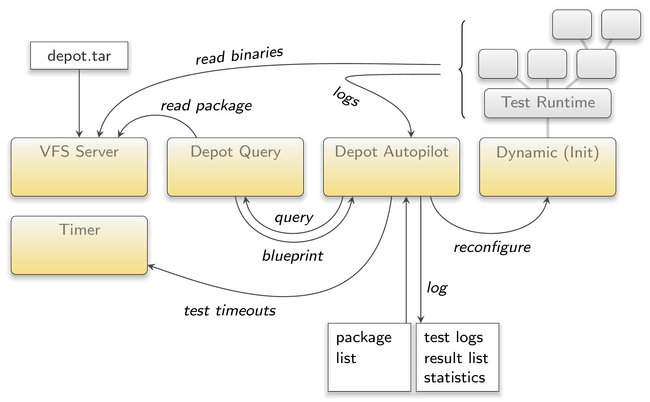
|
The diagram gives an overview of the architecture of the system scenario. It is described in great detail in the release documentation of Genode 18.11.
As a prerequisite for executing the depot-autopilot scenario, the depot packages for the whole arsenal of tests must be made available. We can instruct the build system to automatically create the depot content as needed, by enabling the following option at the etc/build.conf file:
RUN_OPT += --depot-auto-update
Furthermore, we need to make sure to have the following repositories enabled in the etc/build.conf file.
REPOSITORIES += $(GENODE_DIR)/repos/libports REPOSITORIES += $(GENODE_DIR)/repos/dde_linux REPOSITORIES += $(GENODE_DIR)/repos/gems
The dde_linux repository is solely needed for the TCP/IP stack ported from the Linux kernel (lxip). The gems repository hosts the depot-autopilot. With these precautions taken, we can kick off the depot_autopilot.run script as usual.
build/arm_v8a$ make run/depot_autopilot KERNEL=hw BOARD=pine_a64lts
You will most likely encounter an error like the following.
Error: Ports not prepared or outdated:
ada-runtime dde_linux expat gcov gmp libc lwip sanitizer stdcxx
You can prepare respectively update them as follows:
/.../tool/ports/prepare_port ada-runtime dde_linux expat gcov \
gmp libc lwip sanitizer stdcxx
The printed ports of 3rd-party software are required. They can be imported into Genode's contrib/ directory by executing the command as suggested by the error message.
Once the prepare_port command has completed, we can give the depot_autopilot.run script another try. This time, we can lay back and enjoy tons of build output scroll by, take a nip at a cup of coffee, maybe stretch our back a little, continue watching the build output, relax, not to forget to keep breathing. Have I mentioned looking at the build output?
When finally loading the resulting uImage on the board, we are greeted with a shocking message:
TFTP from server 10.0.0.32; our IP address is 10.0.0.178
Filename '/var/lib/tftpboot/uImage'.
Load address: 0x42000000
Loading: #################################################################
#################################################################
#################################################################
#################################################################
#################################################################
#################################################################
#################################################################
#################################################################
#################################################################
##
3.5 MiB/s
done
Bytes transferred = 8608974 (835cce hex)
## Booting kernel from Legacy Image at 42000000 ...
Image Name:
Image Type: AArch64 Linux Kernel Image (gzip compressed)
Data Size: 8608910 Bytes = 8.2 MiB
Load Address: 40010000
Entry Point: 40010000
Verifying Checksum ... OK
Uncompressing Kernel Image
Error: inflate() returned -5
Image too large: increase CONFIG_SYS_BOOTM_LEN
Must RESET board to recover
resetting ...
Just at the climax of our expectations, U-Boot's ELF loader went on strike. The ELF image is apparently too large. We take the mental note to adjust CONFIG_SYS_BOOTM_LEN and re-build and re-install U-Boot taking the steps of the earlier article.
To satisfy our urgent need of a reward for our patience during the build of the depot-autopilot system image, we can side step U-Boot's image-size constraint by loading a raw binary image. Since we need an ELF image instead of a uImage, we have to temporarily disable the --include image/uboot RUN_OPT in the etc/build.conf file and rebuild the image.
build/arm_v8a$ make run/depot_autopilot KERNEL=hw BOARD=pine_a64lts ....
A quick look at the result reveals that the uncompressed ELF image is quite large compared to the uImage file of 8 MiB. Here we can see the benefit of uImage files.
build/arm_v8a$ ls -lh var/run/depot_autopilot/boot/image.elf -rwxrwxr-x 1 ... 49M ... var/run/depot_autopilot/boot/image.elf
The ELF image is swiftly converted to a raw binary placed in our TFTP directory.
build/arm_v8a$ /usr/local/genode/tool/current/bin/genode-aarch64-objcopy \
-Obinary \
var/run/depot_autopilot/boot/image.elf \
/var/lib/tftpboot/depot_autopilot.img
build/arm_v8a$ ls -lh /var/lib/tftpboot/depot_autopilot.img
-rwxrwxr-x 1 ... 49M ... /var/lib/tftpboot/depot_autopilot.img
Now, we can use the following U-Boot command to load it on the board.
=> bootp 0x40010000 10.0.0.32:/var/lib/tftpboot/depot_autopilot.img
BOOTP broadcast 1
DHCP client bound to address 10.0.0.178 (109 ms)
Using ethernet@1c30000 device
TFTP from server 10.0.0.32; our IP address is 10.0.0.178
Filename '/var/lib/tftpboot/depot_autopilot'.
Load address: 0x40010000
Loading: #################################################################
...
######################################################
3.2 MiB/s
done
Bytes transferred = 51351552 (30f9000 hex)
... and run it!
=> go 0x40010000 ## Starting application at 0x40010000 ... kernel initialized ...
... massive amount of log output scrolls by for about 9 minutes ...
... [init -> depot_autopilot] --- Finished after 519.179 sec --- [init -> depot_autopilot] [init -> depot_autopilot] test-spark ok 0.239 log [init -> depot_autopilot] test-spark_exception ok 0.161 log [init -> depot_autopilot] test-spark_secondary_stack ok 0.518 log [init -> depot_autopilot] test-block ok 1.124 log [init -> depot_autopilot] test-block_cache ok 0.692 log [init -> depot_autopilot] test-clipboard ok 3.676 log [init -> depot_autopilot] test-depot_query_index ok 0.289 log [init -> depot_autopilot] test-ds_ownership ok 0.227 log [init -> depot_autopilot] test-dynamic_config ok 3.154 log [init -> depot_autopilot] test-dynamic_config_loader ok 3.211 log [init -> depot_autopilot] test-dynamic_config_slave ok 2.640 log [init -> depot_autopilot] test-entrypoint ok 40.117 log [init -> depot_autopilot] test-expat ok 0.361 log [init -> depot_autopilot] test-fault_detection ok 2.433 log [init -> depot_autopilot] test-fs_log ok 0.938 log [init -> depot_autopilot] test-fs_packet ok 1.292 log [init -> depot_autopilot] test-fs_report ok 2.173 log [init -> depot_autopilot] test-fs_rom_update ok 6.486 log [init -> depot_autopilot] test-fs_rom_update_fs ok 6.598 log [init -> depot_autopilot] test-fs_rom_update_ram ok 6.491 log [init -> depot_autopilot] test-fs_tool ok 1.212 log [init -> depot_autopilot] test-init ok 30.140 log [init -> depot_autopilot] test-init_loop ok 10.156 log [init -> depot_autopilot] test-ldso ok 1.083 log [init -> depot_autopilot] test-libc ok 3.694 log [init -> depot_autopilot] test-libc_connect_lwip ok 21.060 log [init -> depot_autopilot] test-libc_connect_lxip ok 21.524 log [init -> depot_autopilot] test-libc_connect_vfs_server_lw ok 21.463 log [init -> depot_autopilot] test-libc_connect_vfs_server_lx ok 21.961 log [init -> depot_autopilot] test-libc_counter ok 11.723 log [init -> depot_autopilot] test-libc_execve ok 6.718 log [init -> depot_autopilot] test-libc_fifo_pipe ok 13.094 log [init -> depot_autopilot] test-libc_fork ok 3.097 log [init -> depot_autopilot] test-libc_getenv ok 0.309 log [init -> depot_autopilot] test-libc_pipe ok 0.816 log [init -> depot_autopilot] test-libc_vfs ok 2.037 log [init -> depot_autopilot] test-libc_vfs_audit ok 3.917 log [init -> depot_autopilot] test-libc_vfs_block ok 0.468 log [init -> depot_autopilot] test-libc_vfs_counter ok 11.809 log [init -> depot_autopilot] test-libc_vfs_fs ok 2.036 log [init -> depot_autopilot] test-libc_vfs_fs_chained ok 2.306 log [init -> depot_autopilot] test-libc_vfs_ram ok 1.719 log [init -> depot_autopilot] test-log ok 0.265 log [init -> depot_autopilot] test-lx_block skipped [init -> depot_autopilot] test-magic_ring_buffer ok 0.205 log [init -> depot_autopilot] test-mmio ok 0.100 log [init -> depot_autopilot] test-new_delete ok 0.417 log [init -> depot_autopilot] test-nic_loopback ok 1.369 log [init -> depot_autopilot] test-part_block_gpt ok 3.096 log [init -> depot_autopilot] test-part_block_mbr ok 1.726 log [init -> depot_autopilot] test-pthread ok 28.275 log [init -> depot_autopilot] test-ram_fs_chunk ok 0.510 log [init -> depot_autopilot] test-read_only_rom ok 19.988 timeout 20 sec [init -> depot_autopilot] test-reconstructible ok 0.379 log [init -> depot_autopilot] test-registry ok 0.177 log [init -> depot_autopilot] test-report_rom ok 0.647 log [init -> depot_autopilot] test-resource_request ok 6.609 log [init -> depot_autopilot] test-resource_yield ok 20.824 log [init -> depot_autopilot] test-rm_fault skipped [init -> depot_autopilot] test-rm_fault_no_nox ok 1.302 log [init -> depot_autopilot] test-rm_nested ok 2.891 log [init -> depot_autopilot] test-rm_stress ok 1.386 log [init -> depot_autopilot] test-rom_filter ok 4.316 log [init -> depot_autopilot] test-sanitizer ok 0.261 log [init -> depot_autopilot] test-sequence ok 1.243 log [init -> depot_autopilot] test-signal ok 24.387 log [init -> depot_autopilot] test-slab ok 20.486 log [init -> depot_autopilot] test-stack_smash ok 0.103 log [init -> depot_autopilot] test-stdcxx ok 0.390 log [init -> depot_autopilot] test-synced_interface ok 0.133 log [init -> depot_autopilot] test-tcp_bulk_lwip skipped [init -> depot_autopilot] test-tcp_bulk_lxip skipped [init -> depot_autopilot] test-terminal_crosslink ok 0.314 log [init -> depot_autopilot] test-timer ok 15.809 log [init -> depot_autopilot] test-tls ok 0.134 log [init -> depot_autopilot] test-token ok 0.119 log [init -> depot_autopilot] test-trace ok 7.488 log [init -> depot_autopilot] test-trace_logger ok 13.921 log [init -> depot_autopilot] test-utf8 ok 0.142 log [init -> depot_autopilot] test-vfs_block ok 1.967 log [init -> depot_autopilot] test-vfs_stress_fs ok 2.243 log [init -> depot_autopilot] test-vfs_stress_ram ok 0.560 log [init -> depot_autopilot] test-weak_ptr ok 2.900 log [init -> depot_autopilot] test-xml_generator ok 0.570 log [init -> depot_autopilot] test-xml_node ok 1.028 log [init -> depot_autopilot] gcov ok 39.064 log [init -> depot_autopilot] [init -> depot_autopilot] succeeded: 82 failed: 0 skipped: 4 [init -> depot_autopilot] [init] child "depot_autopilot" exited with exit value 0
The entire test suite succeeded with no errors!
It took 519 seconds. To cross-correlate this duration with the depot-autopilot test on the i.MX8q EVK board: The i.MX board takes 465 seconds, which makes the Pine-A64-LTS around 10% slower than the i.MX8 EVK. This is of course no benchmark to draw meaningful conclusions from. But the fact that both values are in the same ballpark reassures us that nothing fundamental (like the low-level CPU or memory configuration) went wrong with our port.
Public repository
You can find the latest version of the work at the following Git repository.
- Git repository of the Allwinner board support
The next article of the series goes into the details of accessing peripheral devices from user-level components.


 Norman Feske
Norman Feske