VirtualBox6 3D acceleration (experimental)
With Sculpt release 22.04 we enabled experimental 3D acceleration support within Genode's VirtualBox6 port. This short guide describes how to try it out.
VirtualBox supports 3D acceleration through the VMWare SVGA graphics device model. On the VMM side this model connects via EGL to OpenGL ES which both are provided by Genode's Mesa 3D library. This implies that 3D hardware acceleration is available for Intel Graphics Devices (Gen8 - Gen9.5) for VirtualBox6 guest operating systems.
In order to test drive VirtualBox's 3D support the SVGA model must be enabled in the configuration file (e.g., machine.vbox6) configuration file.
For a Linux guest replace:
<Display VRAMSize="20" monitorCount="1" controller="VBoxSVGA"/>
by
<Display controller="VMSVGA" VRAMSize="256" accelerate3D="true"/>
For a Windows guest use:
<Display VRAMSize="128" monitorCount="1" controller="VBoxSVGA" accelerate3D="true"/>
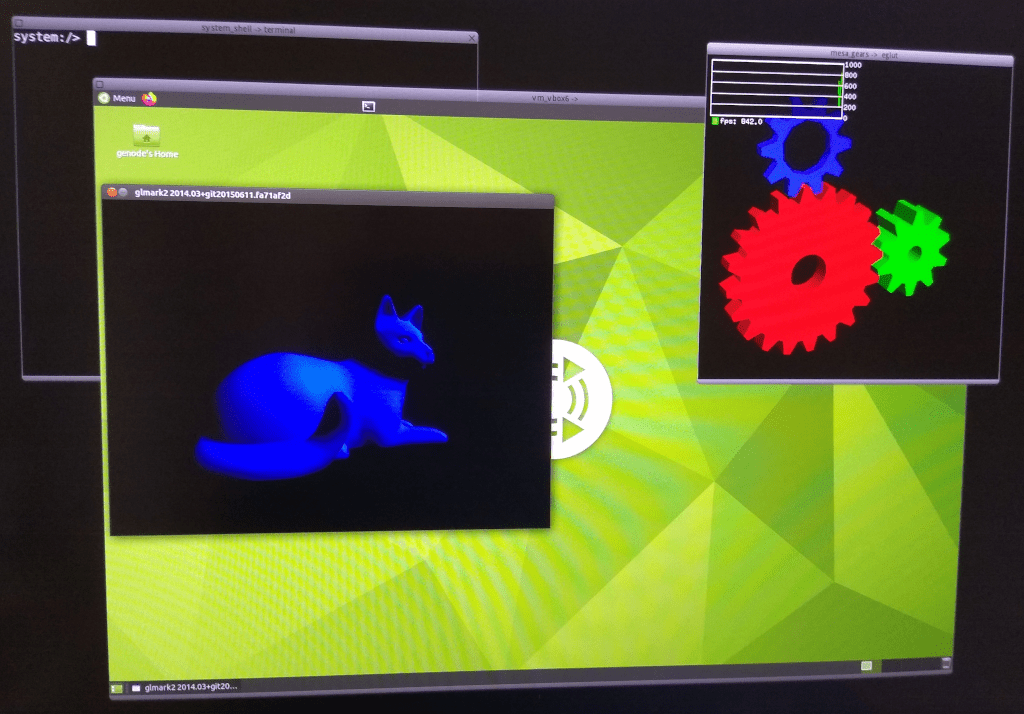
|
|
Unbuntu guest running glmark2 and native gears.
|
On the Sculpt configuration side, the GPU has to set to GPU and ROM (mesa gpu drv lib.so) to mesa gpu-intel (hardware acceleration) or mesa gpu-cpu (software rendering) - as described in our glmark2 article - for the Virtual Machines/vbox6 package.
Have fun testing!


 Sebastian Sumpf
Sebastian Sumpf