Pine fun - Pruning device trees
We briefly touched the treasure trove called device trees in the previous article. To leverage the wealth of information for the development and porting of Genode device drivers, this article introduces a handy new tool set.
As summarized in the previous article, device-tree files as found at Linux source tree under arch/<arch>/boot/dts/ provide both a structural description of an SoC and parametrization data for individual device drivers. It goes without saying that this information is extremely valuable. On the other hand, the encoding of the information in the form of so-called Devicetree Specification (PDF) files is not ideal for us.
The authors of DTS files anticipate a monolithic kernel where a global view of the system is natural. In contrast, Genode fosters a strict separation of drivers from each other where each driver gets to see only a tiny part of the picture. With a DTS file of more than 1600 lines (as for the Pine-A64-LTS) board given, it is really hard to see to see clear lines of responsibilities between drivers. This is where Genode's tool at tool/dts/extract comes into play. Just for reference, usage information are provided by executing the tool without arguments.
Let's assume we have generated an all-encompassing DTS file flat_pine64lts.dts for our board via the C preprocessor as described here.
The tool/dts/extract utility allows us to generate a dot graph from the source, which can be processed by the Graphviz dot tool to generate a PNG file.
tool/dts$ ./extract --dot-graph flat_pine64lts.dts > pine64.dot tool/dts$ dot -Tpng pine64.dot > pine64.png
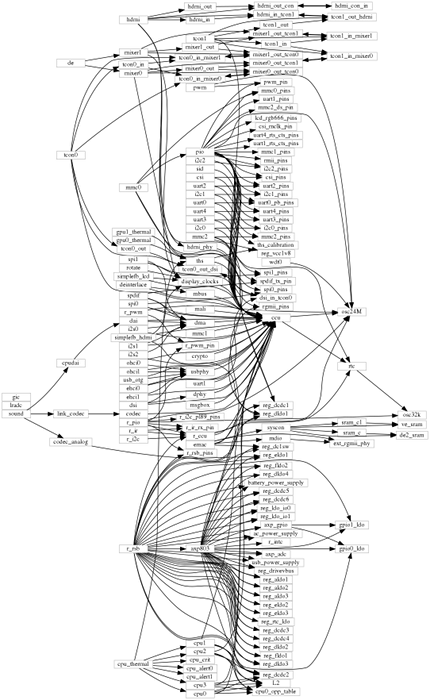
|
|
Does this count as generative art?
|
Even though the picture presents only a tiny fraction of the information present in the DTS file - neither any properties, nor device addresses, nor unlabeled nodes are shown - it is too overwhelming to be useful.
Let's say we are interested in the porting of the ethernet driver. In the previous article we already manually walked the DTS tree and spotted the corresponding node along the way. With the --labels option, the extract tool provides a convenient way to get an overview of the nodes present in the tree.
tool/dts$ ./extract --labels flat_pine64lts.dts ... uart1 /soc/serial@1c28400 spi0_pins /soc/pinctrl@1c20800/spi0-pins ve_sram /soc/syscon@1c00000/sram@1d00000/sram-section@0 reg_aldo1 /soc/rsb@1f03400/pmic@3a3/regulators/aldo1 emac /soc/ethernet@1c30000 uart2 /soc/serial@1c28800 lradc /soc/lradc@1c21800 ...
Each line presents a label accompanied with the corresponding path of the device node. Of course, the command is best combined with grep.
tool/dts$ ./extract --labels flat_pine64lts.dts | grep ether emac /soc/ethernet@1c30000 mdio /soc/ethernet@1c30000/mdio ext_rgmii_phy /soc/ethernet@1c30000/mdio/ethernet-phy@1
The emac label should ring a bell from the previous article. To find out about the interaction of the emac device with the other parts of the device tree, the extract tool allows us to generate a new DTS tree with only a selection of devices and their dependencies present.
tool/dts$ ./extract --select emac flat_pine64lts.dts > emac.dts
From the more of 1600 lines of the original DTS file, the result comprises only about 200 lines. This amount of information can be digested without choking.
tool/dts$ wc -l emac.dts 213 emac.dts tool/dts$ ./extract --dot-graph emac.dts > emac.dot tool/dts$ dot -Tpng emac.doc > emac.png
With a few final manual tweaks of the layout parameters, one can get a picture as nice as this.
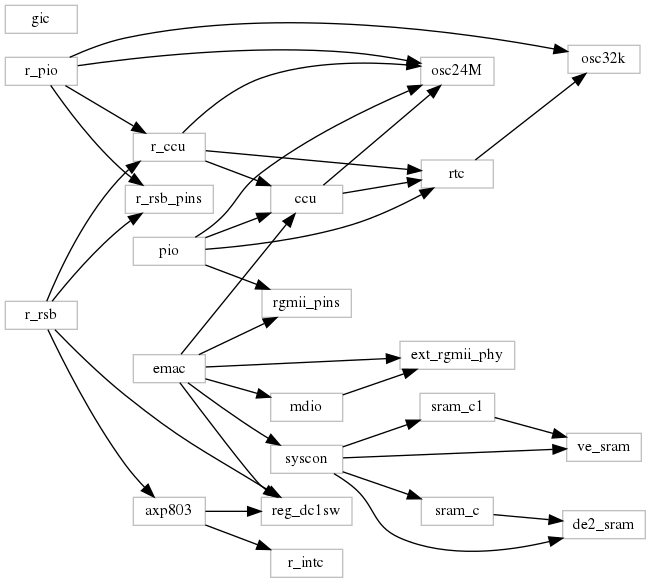
|
|
A sudden moment of clarity.
|
Finally, we can create a device-tree binary out of the pruned device-tree source.
tool/dts$ dtc -Idts emac.dts > emac.dtb
The device-tree compiler does not complain, which gives us the reassurance that the tree is in a healthy state after the brutal pruning.
Test-driving Linux with the tuned device tree
In order to successfully boot the Linux kernel, the supplied device tree needs a few mandatory ingredients. First, we need to supply the information about the timer to be used by the kernel, which is provided by the /timer node. Furthermore, /chosen node contains the stdout-path property, which tells the kernel where messages should go. In the device tree for the Pine-A64-LTS board, it is defined as
stdout-path = "serial0:115200n8";
The serial0 part of the string refers to an entry of the /aliases node, which is defines as follows. Note that it contains an alias referring to our Ethernet device emac.
aliases {
ethernet0 = &emac;
serial0 = &uart0;
serial1 = &uart1;
serial2 = &uart2;
serial3 = &uart3;
serial4 = &uart4;
};
The following command extracts a device tree featuring those mandatory nodes. Since the emac device is implicitly pulled in by the /alias node, we don't need to explicitly specify the --select emac argument.
tool/dts$ ./extract --select /chosen --select /aliases --select /timer \
flat_pine64lts.dts
The resulting device tree, once compiled into its dtb representation, suffices to boot the hand-crafted Linux kernel we built in the previous article. It looks as follows.
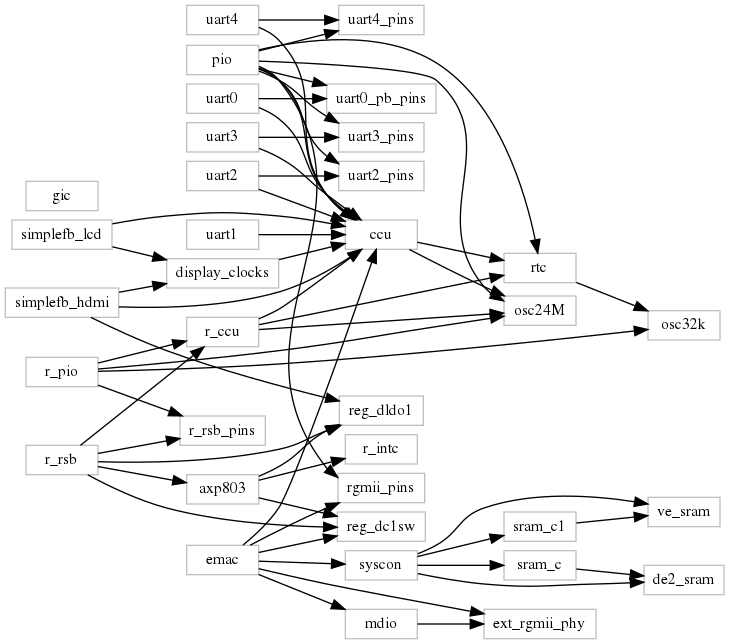
|
|
This fine-tuned device tree suffices for using Ethernet with Linux.
|
The /timer, /chosen, and /aliases nodes are not shown because the graph omits unlabeled nodes. It still contains a few obviously unneeded parts such as the ones relates to the simplefb nodes (defined inside the /chosen node) or the uart1 to uart4 nodes (referenced by the /aliases node). To remove those, one may consider cutting off those dependencies by commenting out those parts in the flat_pine64lts.dts file.
Prospects
Even though the primary motivation behind the new tooling is the pruning of device trees to attain driver-specific miniature device trees to be fed to ported Linux driver code, I already see myself using the graph feature as an aid for understanding SoC hardware. As of now, the graph is admittedly just a quick hack. The dot language allows for generating nicely structured images, e.g., presenting child nodes contained in parent nodes. It's also tempting to generate XML configuration data for Genode's platform driver from the device-tree information.
In the next episode, the pruned device tree will make an appearance during the quest of porting the emac Linux driver to Genode. Read on ...


 Norman Feske
Norman Feske